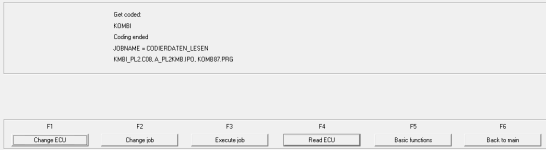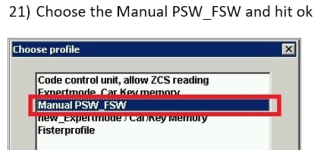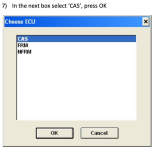tintoverano
Active member
yes, thankstintoverano said:AnubisZed said:When undertaking a retrofit I noticed that there is an error in the coding how-to, for this it has been removed. I'll replace it as soon as I rectify the problem.
Sorry about that.
hi Dave, did you manage to replace the doc with the improved one by any chance?
doing this tomorrow
thanks