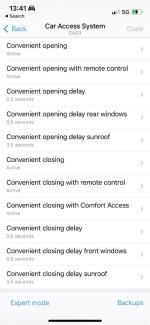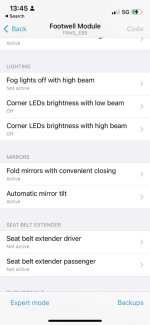Are you holding the lock button down for about 5 seconds to fold the mirrors?
The roof should open from the fob it just won’t close with it.
Yes, that's exactly it! The mirrors also unfold - just needs more than a single tap on the key fob
as with my other cars. Thanks, @Chippie! The mirrors are much better like this.