You are using an out of date browser. It may not display this or other websites correctly.
You should upgrade or use an alternative browser.
You should upgrade or use an alternative browser.
MMI installation - question for the master
- Thread starter Timmyboybunter
- Start date
Does this screen retract like the OEM item?pariahrob said:Haha. Good to know.
Thanks to you my MMI install went smoothly today. All works well and zero lag when switching to pdc. Mine seems to startup on CarPlay so that’s good.
Only thing to fix is to make it so Siri doesn’t shout at me. Currently way louder than music. But this thread has tips for that too.
Thanks Dave!
mcbutler said:Does this screen retract like the OEM item?
Yup - because it *is* the OEM screen. The MMI box essentially sits in between iDrive and the original screen, sending Android/Apple auto images to the screen instead (but you can switch between iDrive and the MMI box whenever you like)
Certainly Mark, this is the one I have in my Z and the one I've fitted a few times and recommended to others.... https://www.aliexpress.com/item/4001063666209.html?spm=a2g0s.8937460.0.0.29de2e0ePutbg2mcbutler said:Can we have a link to the supplier of this unit PLZ
**EDIT** They seem to be currently out of stock of the CIC version (that's the one you'd need in a Z4)
Update, my Zenfone 7 with Android 11 now pairs and works wirelessly, just as Google mentioned. Tested earlier with Google maps and some UK radio, seems OK.
I did ask the manufacturer's support guy, he had no idea, just repeated the old list of compatible phones, which it seems was a Google thing (?) not a limitation of the box as can be seen on the pic I posted before.
Also some other changes, there are now more apps available on Android auto. Sygic maps, Whatsapp chat and Skype have now appeared, if you have them on your phone natch. There are probably others that I don't use too.
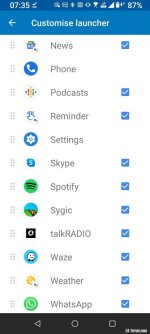
I did ask the manufacturer's support guy, he had no idea, just repeated the old list of compatible phones, which it seems was a Google thing (?) not a limitation of the box as can be seen on the pic I posted before.
Also some other changes, there are now more apps available on Android auto. Sygic maps, Whatsapp chat and Skype have now appeared, if you have them on your phone natch. There are probably others that I don't use too.
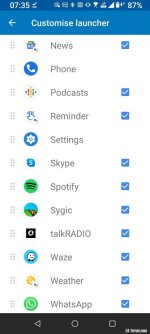
Weird one today, haven't updated or changed anything but.....
Left the house, went shopping and the MMI worked automatically as it has done since the Android 11 update. Backed into my drive and saw this:

What's wrong with that I hear you cry.... My wife's car isn't blue!!!! Who the feck?.....
Put the car into park, tried again:

Wtf caused that? :?
Left the house, went shopping and the MMI worked automatically as it has done since the Android 11 update. Backed into my drive and saw this:

What's wrong with that I hear you cry.... My wife's car isn't blue!!!! Who the feck?.....
Put the car into park, tried again:

Wtf caused that? :?
Wow, genius feature!
Timmyboybunter said:Wow, genius feature!
Say that when you are planning to punch someone's lights out :lol:
Yes it's always best to get the updates as it'll give you things like connection improvements etc.Yoghurt said:Hello Dave
Could you tell me if it’s worth updating the firmware /amd or software on my Carsara unit which I think came with the original ‘ware please? If so, do you know where the download files are please ?
Many thanks Yoghurt
I contacted my supplier directly through Aliexpress and they supplied the latest update. Go into the box settings page and find the software info page, bring it up on the screen to show which versions you currently have, take a photo and include this with your message so they know what you currently have installed. If there is an update available then they'll give you the link and instructions on how to install it.
I've managed to install the MMI box using Daves guide (thank you!) and looking to get the best sound quality.
I have the early model E89 (07/2009)) with MULF, not the Combox (I think), and the mid level speaker package (9 speaker, 676)
I do have Bluetooth + USB+AUX in the arm rest - and the MMI box is connected to the AUX.
1) - I'm wondering if adding a combox would improve the audio? Its not bad, would like to get the best out of it (I noticed the radio on the iDrive sounds better)
2) - Has anyone used a cable like this, to make the USB in the arm rest useful and actually charge the phone? (I'd just use new cable with the existing socket) https://www.aliexpress.com/item/4000188569177.html - I'm guessing Carplay would now be wired too, which can't hurt.
3) - How can I figure out the firmware of the MMI, so I can get the latest version - After a couple of hours the box freezes. I see there are versions A+B, 1+2 variants of the box. I bought the Andream model from ewaying, but not getting a reply from them - https://www.ewaying.com/products/bm...em-connecte-iphone-ios?variant=31645983113281
4) is there any wayy for the front PDC to automatically kick in, like the reverse one does?
Apologies if this isnt the best place to ask, I don't want to derail the thread, it just seemed fitting - I can start a new thread if needed.
I have the early model E89 (07/2009)) with MULF, not the Combox (I think), and the mid level speaker package (9 speaker, 676)
I do have Bluetooth + USB+AUX in the arm rest - and the MMI box is connected to the AUX.
1) - I'm wondering if adding a combox would improve the audio? Its not bad, would like to get the best out of it (I noticed the radio on the iDrive sounds better)
2) - Has anyone used a cable like this, to make the USB in the arm rest useful and actually charge the phone? (I'd just use new cable with the existing socket) https://www.aliexpress.com/item/4000188569177.html - I'm guessing Carplay would now be wired too, which can't hurt.
3) - How can I figure out the firmware of the MMI, so I can get the latest version - After a couple of hours the box freezes. I see there are versions A+B, 1+2 variants of the box. I bought the Andream model from ewaying, but not getting a reply from them - https://www.ewaying.com/products/bm...em-connecte-iphone-ios?variant=31645983113281
4) is there any wayy for the front PDC to automatically kick in, like the reverse one does?
Apologies if this isnt the best place to ask, I don't want to derail the thread, it just seemed fitting - I can start a new thread if needed.
I'll try to answer from what I've learnt over the last year playing with this set up.
1) No, adding the combox will not improve sound. AUX is not the best in the world, but, alas, you are stuck with it.
2) Not sure where you would be thinking of plugging that usb into, but your current USB is already powered from the moment you unlock the car upto about 15 minutes after you lock it again.
3) MMI firmware can be found in the firmware settings page. Once in CarPlay or Android Auto flick to the apps page on the screen and choose the BMW or CAR option, this will take you into the settings menu, scroll down to where it mentions the firmware. Take a photo of this info and send it to your supplier.
4) In short, no. Just press the button.
Hope that helps.
1) No, adding the combox will not improve sound. AUX is not the best in the world, but, alas, you are stuck with it.
2) Not sure where you would be thinking of plugging that usb into, but your current USB is already powered from the moment you unlock the car upto about 15 minutes after you lock it again.
3) MMI firmware can be found in the firmware settings page. Once in CarPlay or Android Auto flick to the apps page on the screen and choose the BMW or CAR option, this will take you into the settings menu, scroll down to where it mentions the firmware. Take a photo of this info and send it to your supplier.
4) In short, no. Just press the button.
Hope that helps.
Braveatom said:I've managed to install the MMI box using Daves guide (thank you!) and looking to get the best sound quality.
I have the early model E89 (07/2009)) with MULF, not the Combox (I think), and the mid level speaker package (9 speaker, 676)
I do have Bluetooth + USB+AUX in the arm rest - and the MMI box is connected to the AUX.
1) - I'm wondering if adding a combox would improve the audio? Its not bad, would like to get the best out of it (I noticed the radio on the iDrive sounds better)
2) - Has anyone used a cable like this, to make the USB in the arm rest useful and actually charge the phone? (I'd just use new cable with the existing socket) https://www.aliexpress.com/item/4000188569177.html - I'm guessing Carplay would now be wired too, which can't hurt.
3) - How can I figure out the firmware of the MMI, so I can get the latest version - After a couple of hours the box freezes. I see there are versions A+B, 1+2 variants of the box. I bought the Andream model from ewaying, but not getting a reply from them - https://www.ewaying.com/products/bm...em-connecte-iphone-ios?variant=31645983113281
4) is there any wayy for the front PDC to automatically kick in, like the reverse one does?
Apologies if this isnt the best place to ask, I don't want to derail the thread, it just seemed fitting - I can start a new thread if needed.
Regarding point 4, as AnusbisZed has pointed out you can't make it kick in automatically but if the front sensors are active (say after reversing a bit and then going forwards) you just have to press the audio source change button on the steering wheel and it will take into the native iDrive screen and the parking pictogram screen will be already visible.
Incidentally mine is also connected via the AUX port (I believe they all are) but I am getting better audio quality from the MMI box then from the native radio in iDrive.
Silverstar said:....
Incidentally mine is also connected via the AUX port (I believe they all are) but I am getting better audio quality from the MMI box then from the native radio in iDrive.
Just a point to clarify here, although I use the AUX for mine I wasn't saying that it's not good audio as I don't see a great deal of problem with it (especially doing 70mph down the motorway with the roof down!!). Under the right conditions you can easily hear the difference between the different audio inputs, but while driving you really can't tell that much (unless you have evolved to a point where you can block out all other incoming sounds and choose what your ear picks up!! Congratulations if you can/have :? )
Now under certain circumstances there was an option from the factory that didn't have either Bluetooth or USB, so in this condition that meant there wasn't the MULF or Combox fitted, subsequently the AUX wires went directly to the rear of the headunit (like the base model non-iDrive headunits). So if this was the case then you wouldn't have to run the AUX lead to the armrest at all as it can be picked up via the 40 pin quadlock connector instead.
** This audio signal is always present on the quadlock connector anyway but the iDrive headunits, that have Bluetooth etc, are set to pick up the incoming signal via the optical MOST cable and not the direct input. This can be coded on any unit BUT you would then loose all Bluetooth, USB and armrest inputs completely as it would no longer look for the MOST signal.
Hope that helps
Thanks @AnubisZed and @Silverstar. To address the points -
- The cable I mentioned was to plug into the MMI USB socket, and then attach to the back of the existing AUX socket in the arm rest. In my car the built in USB's don't seem to be powerful enough to charge the phone (iPhone XS), only drain slower - I have to use a lighter adapter to actually charge, its a bit clumsy. The MMI USB does charge though, so if I can make it seem built in, its a nice little upgrade.
- I've previously asked the vendor (Ewaying.com) for firmware updates, but got a "if it ain't broke, don't fix it" response - which is kinda true. Recently Apple Maps has been freezing after a couple of hours, and I'm not getting a response from the vendor. Ive seen the firmware available on another forum for various models so figured I'd skip Ewaying, but don't want to brick the box with the wrong firmware version. Saying that, its an easy fix, restart the box - but the last time it happened I was completely lost in a train of traffic, in a part of London I don't know and it added to the annoyance!
- I was just trying to get the best sound with what I have - it does indeed sound good, but didn't know if that was getting the best out of the gear. I'm no audiophile but was rather happy to get a car with the 9 speaker set up, and just want to get the best out of it - seems like thats probably the case. It also sounds like I need to play with the EQ a bit more
TBH I'm mostly happy with the sound, I bounce between different music styles / qualities of sources, and talk radio, and getting a balance can be a bit tricky. I thought it was all OK until I accidentally put-on the iDrive radio and it sounded better - very circumstantial though. And yeah, once speed / roof down comes into it, all bets are off!
Interesting, I may look into this, if only to write it off as an option. I've dived into the murky world of headphones before, and the general consensus is wired audio is better than bluetooth. So subjective, but if it a simple case of coding / testing / removing to check if its an improvement in the car, why not...
Thanks for the help!
- The cable I mentioned was to plug into the MMI USB socket, and then attach to the back of the existing AUX socket in the arm rest. In my car the built in USB's don't seem to be powerful enough to charge the phone (iPhone XS), only drain slower - I have to use a lighter adapter to actually charge, its a bit clumsy. The MMI USB does charge though, so if I can make it seem built in, its a nice little upgrade.
- I've previously asked the vendor (Ewaying.com) for firmware updates, but got a "if it ain't broke, don't fix it" response - which is kinda true. Recently Apple Maps has been freezing after a couple of hours, and I'm not getting a response from the vendor. Ive seen the firmware available on another forum for various models so figured I'd skip Ewaying, but don't want to brick the box with the wrong firmware version. Saying that, its an easy fix, restart the box - but the last time it happened I was completely lost in a train of traffic, in a part of London I don't know and it added to the annoyance!
- I was just trying to get the best sound with what I have - it does indeed sound good, but didn't know if that was getting the best out of the gear. I'm no audiophile but was rather happy to get a car with the 9 speaker set up, and just want to get the best out of it - seems like thats probably the case. It also sounds like I need to play with the EQ a bit more
TBH I'm mostly happy with the sound, I bounce between different music styles / qualities of sources, and talk radio, and getting a balance can be a bit tricky. I thought it was all OK until I accidentally put-on the iDrive radio and it sounded better - very circumstantial though. And yeah, once speed / roof down comes into it, all bets are off!
** This audio signal is always present on the quadlock connector anyway but the iDrive headunits, that have Bluetooth etc, are set to pick up the incoming signal via the optical MOST cable and not the direct input. This can be coded on any unit BUT you would then loose all Bluetooth, USB and armrest inputs completely as it would no longer look for the MOST signal.
Interesting, I may look into this, if only to write it off as an option. I've dived into the murky world of headphones before, and the general consensus is wired audio is better than bluetooth. So subjective, but if it a simple case of coding / testing / removing to check if its an improvement in the car, why not...
Thanks for the help!
AnubisZed said:Silverstar said:....
Incidentally mine is also connected via the AUX port (I believe they all are) but I am getting better audio quality from the MMI box then from the native radio in iDrive.
Just a point to clarify here, although I use the AUX for mine I wasn't saying that it's not good audio as I don't see a great deal of problem with it (especially doing 70mph down the motorway with the roof down!!). Under the right conditions you can easily hear the difference between the different audio inputs, but while driving you really can't tell that much (unless you have evolved to a point where you can block out all other incoming sounds and choose what your ear picks up!! Congratulations if you can/have :? )
Now under certain circumstances there was an option from the factory that didn't have either Bluetooth or USB, so in this condition that meant there wasn't the MULF or Combox fitted, subsequently the AUX wires went directly to the rear of the headunit (like the base model non-iDrive headunits). So if this was the case then you wouldn't have to run the AUX lead to the armrest at all as it can be picked up via the 40 pin quadlock connector instead.
** This audio signal is always present on the quadlock connector anyway but the iDrive headunits, that have Bluetooth etc, are set to pick up the incoming signal via the optical MOST cable and not the direct input. This can be coded on any unit BUT you would then loose all Bluetooth, USB and armrest inputs completely as it would no longer look for the MOST signal.
Hope that helps
In my case I do have bluetooth and I needed to connect the MMi box to the AUX port to get sound. I tried without the AUX connection but there was no sound.
Similar threads
- Replies
- 22
- Views
- 1K
