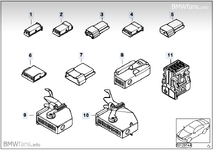hey guys,
though I posted already this request in the "how to" section (no response yet) I hope that I got your attention for my issue.
I'm gonna retrofit the navigation pro system (I have navigation business in place). I ordered the x3 loom since z4 is not available any longer. does anyone know how to adapt the loom to fit it to z4? I read it is not difficult but I'd be happy to get guidance in doing that.
thanks a lot,
nam
though I posted already this request in the "how to" section (no response yet) I hope that I got your attention for my issue.
I'm gonna retrofit the navigation pro system (I have navigation business in place). I ordered the x3 loom since z4 is not available any longer. does anyone know how to adapt the loom to fit it to z4? I read it is not difficult but I'd be happy to get guidance in doing that.
thanks a lot,
nam