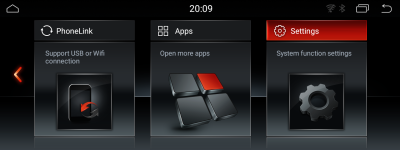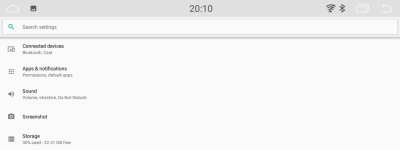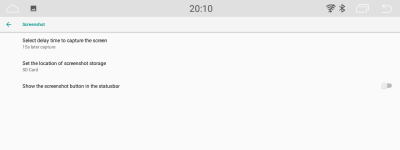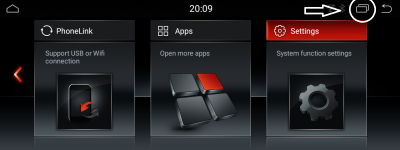I asked about the auto because the lights on my shifter stopped working after the install, but they've started working again after I left the car for a while.
No idea 
The unit flicks between the old iDrive and new Android screens quite a bit. I need to get used to what buttons trigger the switch over as it's really annoying at the moment.
The Media and Radio buttons go back to iDrive
Also sometimes the unit starts up on an iDrive screen and other times on the Android home screen.
Not sure on this one, I may have to ask the factory
Maybe there's an Android setting that will start the DAB app on startup.
Not that I'm aware of, especially as it's not a buit-in app
I've also noticed it doesn't pick up the wifi hot spot on my iPhone every time I get in the car. I think it has a better coupling with an android phone.
I've noticed this before on other hook-ups I've shared with my wife (she's on iPhone and I'm Android)
There are a few icons related to SIM cards so I wonder if I can add a SIM card to the unit.
NO
It's a really nice screen. hopefully by changing some settings I can make it behave how I want. I'm going to get in touch with the company to see if they can help me understand more of the settings.
I've taken screenshots of everything now, so if there is anything specific I may be able to help. Just take a screenshot and post it here