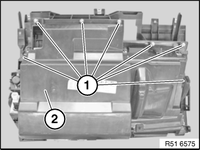geez4 said:Trying to bump this. I have a 'new' 2009 Z4 35i. I have just sent this around to a few auto elecs to see if anyone wants to install. I have a few questions I have not found the answer to:
1. From the Mr12V website:
So I take it you can wire up up so that the Mr12volt HF can take control and not the BMW? If I am in Android auto I will want to make calls from that.Does Not support the integration of OEM microphones, however both BMW and Mr12volt Bluetooth can be connected at the same time. BMW will handle as HF and Mr12volt as HF/Media (as a result, BMW HF will take over Mr12volt when a call is received).
With Android Auto it is a little easier without any additional coding for Voice (I'm not referring to any coding regarding NOT having CDC coded already to the car, as this is a separate issue). With AA, to activate Voice, just flick the controller to the sidebar (left or right side depending how you want it to look) and scroll down to the microphone symbol and press, this will activate "Ask Google", this will then pick up from whatever microphone you have connected to the MMI box. Although it is not supported for the OE microphone I've made up a Y loom and connected to my OE mic anyway. It's not good enough for phone calls but picks up perfectly well for "Ask Google" whenever I need it. As for phone calls I use the OE bluetooth anyway, it just changes the screen back to the OE phone screen and works from there. I hardly ever receive a call while driving and even rarer make one, so this is never an issue to me doing it this way. I also have my phone connected via the dock in the photo above which is connected to the MMI USB port, so I have a wired connection as opposed to a Bluetooth one. In doing it this way I "can" still go into "phone" in AA, but as soon as I press "call" it'll transfer the screen to OE.
As above reply, it depends where you install it. Updates are rare anyway, so no major problem here. "Change codes"? not sure what you mean, as it would only be the occasional update that would require access to the box.geez4 said:2. Is this easy to install so I can get back to the box to install upgrades / change codes?
If using a reversing camera, and you have OE PDC then once you set the correct setting then it'll show up on the screen.geez4 said:3. When you install a rear camera, is there anything specific you have to do to get the stock sensors and new rear camera to work side by side. Looking at the video Dave (legend) made, this is more so an option in the settings? (or am I confused with the old android screen he had??)
There are ways to do this, but it's not something I've done myself.geez4 said:4. If I wanted to connect an ODB2 connector, would I have to get a WiFi one or would a bluetooth one work? Thought it would be cool to have all the car stuff handy in android and I might play around with a few screens for when I take this to the track or out cruising.
Sorry if this is stuff that has been discussed. I feel like I have been through every thread even the bloody M3 one.
I'm assuming you have watched my install video?....
https://www.youtube.com/watch?v=EY4XAzUYiXk&t=