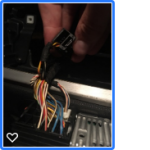Chuckspencer
New member
Hi - new to this forum - I'm trying to fit an Aux-in to a 2006 Z4M Coupe with SatNav, BT & BMW fitted Ipod Cable and am ordering the cable kit from fruity. The problem I'm having is the short length of the cables behind the head unit mean that I can't pull it very out at all and have had to resort to an illuminated mirror on a telescopic handle to view the connectors, making it very difficult to release them, even with a hand up through the lower access panel - is this normal ?