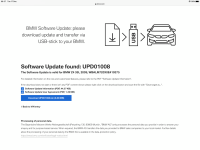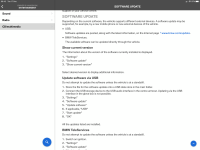Been on the bmw website and it says my car has a software update, and to download it, pop it on a usb (FAT32 formatted) and to plug into the car. Trouble is, I can’t seem to find a software update option in my menus. Car is a 09 reg, manufactured December 09
Can anyone enlighten me as to where I can find it or what I haven’t done? Thanks
Can anyone enlighten me as to where I can find it or what I haven’t done? Thanks