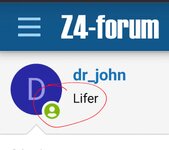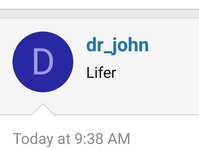I cant see a way of doing that. It is an option on the language pack for the forum but doesn't seem to be a user based option.Is there a setting to show time in 24h format? Could not find anything in preferences?
>
You are using an out of date browser. It may not display this or other websites correctly.
You should upgrade or use an alternative browser.
You should upgrade or use an alternative browser.
Post issues with the new forum here
- Thread starter sp3ctre
- Start date
Okay, I see. Adding an additional language pack just for that is maybe not a neat solution?I cant see a way of doing that. It is an option on the language pack for the forum but doesn't seem to be a user based option.
That is correct, AFAIK only a global change for all users is possible.... doesn't seem to be a user based option.
It looks a bit better, but I'll need to find my way around it.
Really gutted all my bookmarks have disappeared as some were to topics I often wanted to revisit, especially given how poor the search function has always been.
And I need to find a way to get a photo back into my signature.
Really gutted all my bookmarks have disappeared as some were to topics I often wanted to revisit, especially given how poor the search function has always been.
And I need to find a way to get a photo back into my signature.
One change every 20 years ?…better than a PCIt looks a bit better, but I'll need to find my way around it.
Really gutted all my bookmarks have disappeared as some were to topics I often wanted to revisit, especially given how poor the search function has always been.
And I need to find a way to get a photo back into my signature.
Well it isn't 20 years since I (or you) joined!One change every 20 years ?…better than a PC
Anyway since I posted that I've noticed it also doesn't show member's locations in their avatar any more which seems like a retrograde step.
I'm sure I'll find more the more I use it!
I’ve got a pair of EL84s if you get stuck!Well it isn't 20 years since I (or you) joined!
Anyway since I posted that I've noticed it also doesn't show member's locations in their avatar any more which seems like a retrograde step.
I'm sure I'll find more the more I use it!
I’ve got a pair of EL84s if you get stuck!
Thanks, but they seem to pre-date both of us!
This way?And I need to find a way to get a photo back into my signature.
This way?
I just put it in my avatar, but it looks cropped so I'll need to mess about getting something better if/when I can be bothered!
Just add your intended signature pic into any of your eldest posts. Copy it's picture address (right click mouse, copy pic address). Then add a new image into your signature and add this copied link.I just put it in my avatar, but it looks cropped so I'll need to mess about getting something better if/when I can be bothered!
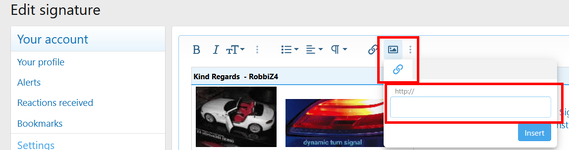
Yeah, I think there will unfortunately be some bbcode things that will need to be tidied up manually, either by the post owner or a mod/admin
Well,
In general there seems to be an issue with external links:
View attachment 187125
If I edit my former post and save it without any change, it get's updated to a correct view.
View attachment 187126
But, how to get this checked&done on all of my 1.500 posts individually?
I can't find a HTML/BB code faultI noticed this too. I should be able to batch fix that for all posts on the forum
on these "broken" links, but editing&saving will re-alive them.
But, there are new limits, which will stop me doing this manually.
Editing is possible, but on saving the following dialog pop's up:

Maybe these are rare cases, possibly in the How-To section, but should be "refreshed" soon by a script.
Example:
Last edited:
Last edited:
you shouldn't have to... are you getting an error?
Seems to work perfectly now although image quality is poor.... I select "Attach files" to add photos from my mac is this ok?you shouldn't have to... are you getting an error?
Similar threads
- Replies
- 3
- Views
- 627
- Replies
- 24
- Views
- 3K