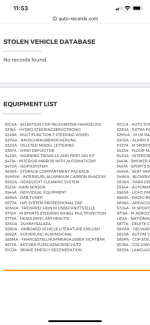Hi all
Starting to get quite stressed over this now. My car has the top hifi option, but does not have idrive / satnav etc.
I have tried connecting an iPhone 5, 6, 10 and 11 pro along with an iPod classic. I have used genuine apple usb cables, and also a genuine bmw y cable. Every option of cable device combination results in the same problem. Nothing works.
If I pop a usb stick in the port, It works. I know this is better than nothing, but I was hoping to use an Apple device so I could run Spotify etc.
Am I doing something wrong or is my car simply not compatible with Apple devices. The connector under the arm rest has the usb and aux port. As far as I can see there is no usb in the glovebox.
Any help would be greatly appreciated.
Paul
Starting to get quite stressed over this now. My car has the top hifi option, but does not have idrive / satnav etc.
I have tried connecting an iPhone 5, 6, 10 and 11 pro along with an iPod classic. I have used genuine apple usb cables, and also a genuine bmw y cable. Every option of cable device combination results in the same problem. Nothing works.
If I pop a usb stick in the port, It works. I know this is better than nothing, but I was hoping to use an Apple device so I could run Spotify etc.
Am I doing something wrong or is my car simply not compatible with Apple devices. The connector under the arm rest has the usb and aux port. As far as I can see there is no usb in the glovebox.
Any help would be greatly appreciated.
Paul