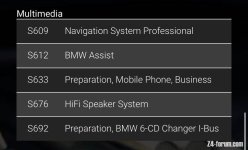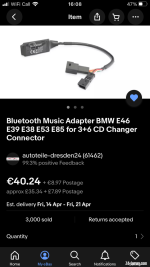Jamesgofast said:Hi,
Im about to attempt to install a Grom USB into the back of my E86 via trunk install. Im using this install as a guide as it also connects via the CD changer prep cables (I have nav head unit, non DSP).
Ive seen a different install method which requires removal of a ton of trim pieces in order to reveal the trunk back wall where the amp etc is. This method above seems much more straight forward.. however, forgive me for being a n00b, but how do you remove the plastic 'screws' or 'buttons' that hold the carpet down? Ive been trying to lever them up with a trim removal tool but they wont pop so readily and Im worried im going to shear their heads off. Any clues?
Cheers
Hey there,
They should pull straight out. They're not screwed in or anything, just help in place with pressure. Apply more force with the trim removal tools, from various angles (top, bottom, left, right) until it comes loose.