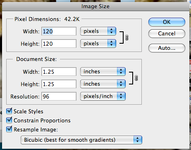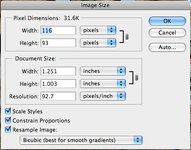First of all welcome to the forum 
Before you start posting please take a moment to familiarise yourself with the rules and guidelines of the forum. These are not restrictive in any way and are there to make this place a fun place to be.
Any questions then please PM one of the moderators and they will gladly help.
Enjoy
Before you start posting please take a moment to familiarise yourself with the rules and guidelines of the forum. These are not restrictive in any way and are there to make this place a fun place to be.
Any questions then please PM one of the moderators and they will gladly help.
Enjoy