A
Anonymous
Guest
My 2003 Z4's Nav screen (have the professional pop up Navigation) has just had the rear plastic shell come out after the plastic ring around the Left hand side where the motor turns it broke. So just because a tiny and thin plastic ring around the housing has broken it looks like I'm up for a VERY VERY expensive repair job. :thumbsdown:
The Nav and screen still work but with the broken plastic housing the screen will not pop up or move and the rear plastic housing won't even clip on.
Any ideas how I could repair it without thousands of dollars? It seems the Nav screen comes as one unit and even the cheapest on Ebay is over $500. Anyone have a non working Nav screen they are selling?
I am devastated with this as this is yet another in a myriad or costly repairs I've had to make on this car lately.
The Nav and screen still work but with the broken plastic housing the screen will not pop up or move and the rear plastic housing won't even clip on.
Any ideas how I could repair it without thousands of dollars? It seems the Nav screen comes as one unit and even the cheapest on Ebay is over $500. Anyone have a non working Nav screen they are selling?
I am devastated with this as this is yet another in a myriad or costly repairs I've had to make on this car lately.