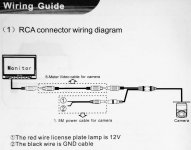cornellazar
Member
Any recommendations for a great rear cam for the E89? And how easy would it be to install it. I want the rear cam to operate when shifting into reverse gear. Maybe also the option to switch it on manually through the navigation screen.
First time poster - apologies if this has been asked here previously (I couldn't find it). Thanks!
First time poster - apologies if this has been asked here previously (I couldn't find it). Thanks!