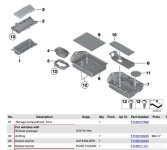OK guys a quick How-To here for removing the OE phone mount under the armrest.
A few people have said in the past that they cannot get this out and some have managed it, so hopefully this'll help if you either want to remove it completeley or just to replace a component.
So you need to remove some trim, firstly the centre console top trim needs to come out, and to save on posting loads of photos this is something I've shown in my videos a few times now so if you click the video below and jump to 07:45 through to 09:26 and then jump to 19:05 this'll show you how to get the trim out, disconnect the electrical connections and to release the whole centre console....
https://www.youtube.com/watch?v=jY-pSPUz0IU&t
So you now have a loose centre console, but you stiill can't get the tray or phone cradle out yet.
Firstly you need to disconnect the 2 (or 3) connections (power, antenna and/or the purple one to the combox if you have one) lift up the whole console to gain access...
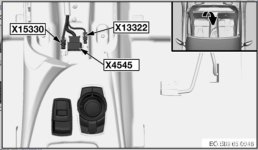
Now release these 6 clips from under the phone bracket (start at one end with 2 of them and work along) and gently lift the phone bracket out through the console with the cables...

If you are taking it out completely then remove the rubber mat (or 2 rubber mats if you have the cup holder version) to gain access to the 4 screws, undo these and then using a trim tool prise the tray up from above taking care where the clips are on each side...


To replace the phone tray with a full tray then just screw it in with the 4 screws and place the centre console back using a reversal of the removal proceedure.
Like I say just a short one here, but this way it'll save any damage to your centre console
A few people have said in the past that they cannot get this out and some have managed it, so hopefully this'll help if you either want to remove it completeley or just to replace a component.
So you need to remove some trim, firstly the centre console top trim needs to come out, and to save on posting loads of photos this is something I've shown in my videos a few times now so if you click the video below and jump to 07:45 through to 09:26 and then jump to 19:05 this'll show you how to get the trim out, disconnect the electrical connections and to release the whole centre console....
https://www.youtube.com/watch?v=jY-pSPUz0IU&t
So you now have a loose centre console, but you stiill can't get the tray or phone cradle out yet.
Firstly you need to disconnect the 2 (or 3) connections (power, antenna and/or the purple one to the combox if you have one) lift up the whole console to gain access...
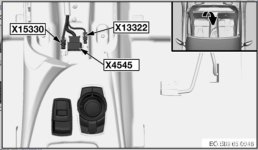
Now release these 6 clips from under the phone bracket (start at one end with 2 of them and work along) and gently lift the phone bracket out through the console with the cables...

If you are taking it out completely then remove the rubber mat (or 2 rubber mats if you have the cup holder version) to gain access to the 4 screws, undo these and then using a trim tool prise the tray up from above taking care where the clips are on each side...


To replace the phone tray with a full tray then just screw it in with the 4 screws and place the centre console back using a reversal of the removal proceedure.
Like I say just a short one here, but this way it'll save any damage to your centre console