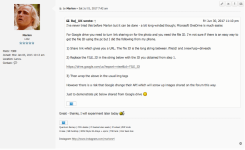I've never tried this before Marlon but it can be done - a bit long-winded though; Microsoft OneDrive is much easier.
For Google drive you need to turn link sharing on for the photo and you need the file ID. I'm not sure if there is an easy way to get the file ID using the pc but I did the following from my phone.
1) Share link which gives you a URL. The file ID is the long string between /file/d/ and /view?usp=drivesdk
2) Replace the FILE_ID in the string below with the ID you obtained from step 1.
https://drive.google.com/uc?export=view&id=FILE_ID
3) Then wrap the above in the usual img tags
However there is a risk that Google change their API which will screw up images shared on the forum this way.
Just to demonstrate pic below shared from Google drive

For Google drive you need to turn link sharing on for the photo and you need the file ID. I'm not sure if there is an easy way to get the file ID using the pc but I did the following from my phone.
1) Share link which gives you a URL. The file ID is the long string between /file/d/ and /view?usp=drivesdk
2) Replace the FILE_ID in the string below with the ID you obtained from step 1.
https://drive.google.com/uc?export=view&id=FILE_ID
3) Then wrap the above in the usual img tags
However there is a risk that Google change their API which will screw up images shared on the forum this way.
Just to demonstrate pic below shared from Google drive