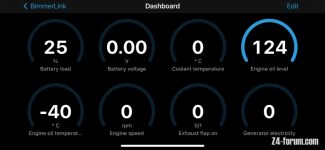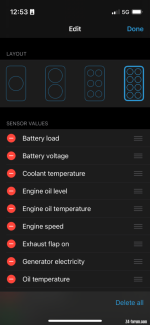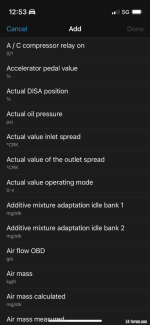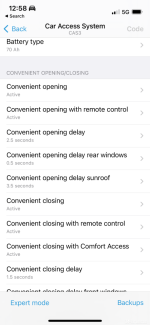I would definitely recommend the phone based options as a better starting point - I tried quite a few of the cheaper ODB scanners & was never quite happy with any of them.
They look good on the advert, but there is always something missing - whatever it is you are trying to do (other than a basic code clear - which they are perfect for).
I ended up with an autel mk808bt (more expensive, but still entry level as far as car scanners go) which I am quite happy with, but it needs £100 a year in subscriptions to keep it up to date. The latest updates added bi-directional controls - so you can actually 'test' things rather than just read the statuses, a big step up. The other huge advantage is that instead of just giving you a code, it tells you what it means.... as a DIY dude that is very helpful.
Much cheaper is the phone options TBH. The only downside to them is that they are pretty much manufacturer tied - for BMW Bimmerlink is well regarded (and cheap).
I stayed away from Carly as it has had a few bits of bad press for bricking cars (no idea if that is deserved or not), and don't appreciate paying a monthly / annual fee when similar phone based products are a one off charge.
Feels like the general rule of thumb is under a £100 - limited & basic. Phone probably best value.
Over a hundred - check for specific things you want to do & better. Dedicated scanners might have the edge, can be used on wide range of cars.