You are using an out of date browser. It may not display this or other websites correctly.
You should upgrade or use an alternative browser.
You should upgrade or use an alternative browser.
Music streaming
- Thread starter Gollom122
- Start date
Thanks. There are loads on there. Searching through the forum it looks like many people have used many different options. I’m leaning towards the bluemusic plugged into the head unit via the cd multichanger connection to retain MFSW function.
Has anyone got experience of this particular method and can confirm functionality of the buttons on the steering wheel?
Has anyone got experience of this particular method and can confirm functionality of the buttons on the steering wheel?
Bluemusic works perfectly with steering wheel buttons. The sound quality is excellent and connection with my iPhone is faultless. The only minor downsides I've found is that the iPhone doesn't default to max volume, the phone doesn't recognise it's in a car (e.g. for car spotify controls), and you don't get any track information readout on the head unit
I have the older version without the microphone which lives next to the CD changer, but would buy the head unit connected one if I was buying again now. I use the built-in bluetooth prep for calls which it seamlessly switches between for ingoing or outgoing calls.
I have the older version without the microphone which lives next to the CD changer, but would buy the head unit connected one if I was buying again now. I use the built-in bluetooth prep for calls which it seamlessly switches between for ingoing or outgoing calls.
ZedsDeadbabyZedzdead
Member
Sorry for the hijack, I’m after something like this and was interested to know if this would suit my scenario, I have the MFSW and CD business head unit and the 6 disk changer in the cubby hole behind me…
Reading into the reviews it seems to suggest it gets connected by the changer and magic just happens, I’m wondering how you get to the back of the disk changer if that’s even the correct way to do it please?
Reading into the reviews it seems to suggest it gets connected by the changer and magic just happens, I’m wondering how you get to the back of the disk changer if that’s even the correct way to do it please?
Danz4coupe
Member
ZedsDeadbabyZedzdead said:Sorry for the hijack, I’m after something like this and was interested to know if this would suit my scenario, I have the MFSW and CD business head unit and the 6 disk changer in the cubby hole behind me…
Reading into the reviews it seems to suggest it gets connected by the changer and magic just happens, I’m wondering how you get to the back of the disk changer if that’s even the correct way to do it please?
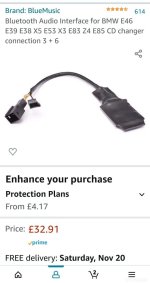
This is the one I got just get to back of 6 disc cd player via boot. Unplug the 2 plugs from cd player and plug in bt adapter. Works perfectly and auto connects/disconnects.
ZedsDeadbabyZedzdead
Member
Thanks just ordered 
Danz4coupe said:Screenshot_20211117-180633_Amazon Shopping.jpgZedsDeadbabyZedzdead said:Sorry for the hijack, I’m after something like this and was interested to know if this would suit my scenario, I have the MFSW and CD business head unit and the 6 disk changer in the cubby hole behind me…
Reading into the reviews it seems to suggest it gets connected by the changer and magic just happens, I’m wondering how you get to the back of the disk changer if that’s even the correct way to do it please?
This is the one I got just get to back of 6 disc cd player via boot. Unplug the 2 plugs from cd player and plug in bt adapter. Works perfectly and auto connects/disconnects.
I'm still using a DICE Mediabridge 1500. I think Audiovox bought them out and started making them years ago. It plugs directly into the cd changer connector and offers phone charging (via USB to lightning connector), music via USB connection, bluetooth and sirius radio. The name of the song shows on the BMW stereo head unit. Click the pic for a larger version.


ZedsDeadbabyZedzdead
Member
Just wanted to check the bluemusic plugs into a loom found in the boot or directly into the back of the disc changer unit please?
quote=Danz4coupe post_id=1883509 time=1637172667 user_id=23888]
This is the one I got just get to back of 6 disc cd player via boot. Unplug the 2 plugs from cd player and plug in bt adapter. Works perfectly and auto connects/disconnects.
[/quote]
quote=Danz4coupe post_id=1883509 time=1637172667 user_id=23888]
Screenshot_20211117-180633_Amazon Shopping.jpgZedsDeadbabyZedzdead said:Sorry for the hijack, I’m after something like this and was interested to know if this would suit my scenario, I have the MFSW and CD business head unit and the 6 disk changer in the cubby hole behind me…
Reading into the reviews it seems to suggest it gets connected by the changer and magic just happens, I’m wondering how you get to the back of the disk changer if that’s even the correct way to do it please?
This is the one I got just get to back of 6 disc cd player via boot. Unplug the 2 plugs from cd player and plug in bt adapter. Works perfectly and auto connects/disconnects.
[/quote]
I cannot see which one you’ve bought but from my research they do a number of variations using the same Bluetooth dongle that can connect to the back of the head unit via aux or cd changer and one that connects to the cd harness in the boot.
With aux and cd boot connections you get no phone integration. The cd head connector also comes with and without microphone and both do phone integration.
With aux and cd boot connections you get no phone integration. The cd head connector also comes with and without microphone and both do phone integration.
Danz4coupe
Member
[/quote]ZedsDeadbabyZedzdead said:Just wanted to check the bluemusic plugs into a loom found in the boot or directly into the back of the disc changer unit please?
quote=Danz4coupe post_id=1883509 time=1637172667 user_id=23888]
Screenshot_20211117-180633_Amazon Shopping.jpgZedsDeadbabyZedzdead said:Sorry for the hijack, I’m after something like this and was interested to know if this would suit my scenario, I have the MFSW and CD business head unit and the 6 disk changer in the cubby hole behind me…
Reading into the reviews it seems to suggest it gets connected by the changer and magic just happens, I’m wondering how you get to the back of the disk changer if that’s even the correct way to do it please?
This is the one I got just get to back of 6 disc cd player via boot. Unplug the 2 plugs from cd player and plug in bt adapter. Works perfectly and auto connects/disconnects.
Plugs into the loom so the 6 disc cd with be dead.
Or there is this that fits into the back of the head unit. Also disables cd changer but I believe adds phone.
https://www.ebay.co.uk/itm/Bluetooth-Music-Adapter-BMW-e46-e39-x5-e53-x3-e83-z4-e85-Mini-r50-r52-flachpin-/263293158739?mkcid=16&mkevt=1&_trksid=p2349624.m46890.l6249&mkrid=707-127634-2357-0
https://www.ebay.co.uk/itm/Bluetooth-Handsfree-Music-Adapter-BMW-E46-E39-E38-business-BM24-/264139869728?mkcid=16&mkevt=1&_trksid=p2349624.m46890.l6249&mkrid=707-127634-2357-0
https://www.ebay.co.uk/itm/Bluetooth-Music-Adapter-BMW-e46-e39-x5-e53-x3-e83-z4-e85-Mini-r50-r52-flachpin-/263293158739?mkcid=16&mkevt=1&_trksid=p2349624.m46890.l6249&mkrid=707-127634-2357-0
https://www.ebay.co.uk/itm/Bluetooth-Handsfree-Music-Adapter-BMW-E46-E39-E38-business-BM24-/264139869728?mkcid=16&mkevt=1&_trksid=p2349624.m46890.l6249&mkrid=707-127634-2357-0
Jellyfishfields
Member
Gollom122 said:Or there is this that fits into the back of the head unit. Also disables cd changer but I believe adds phone.
https://www.ebay.co.uk/itm/Bluetooth-Music-Adapter-BMW-e46-e39-x5-e53-x3-e83-z4-e85-Mini-r50-r52-flachpin-/263293158739?mkcid=16&mkevt=1&_trksid=p2349624.m46890.l6249&mkrid=707-127634-2357-0
https://www.ebay.co.uk/itm/Bluetooth-Handsfree-Music-Adapter-BMW-E46-E39-E38-business-BM24-/264139869728?mkcid=16&mkevt=1&_trksid=p2349624.m46890.l6249&mkrid=707-127634-2357-0
Many thanks for the link, have just ordered the one with the microphone.
Jellyfishfields
Member
Jellyfishfields said:Gollom122 said:Or there is this that fits into the back of the head unit. Also disables cd changer but I believe adds phone.
https://www.ebay.co.uk/itm/Bluetooth-Music-Adapter-BMW-e46-e39-x5-e53-x3-e83-z4-e85-Mini-r50-r52-flachpin-/263293158739?mkcid=16&mkevt=1&_trksid=p2349624.m46890.l6249&mkrid=707-127634-2357-0
https://www.ebay.co.uk/itm/Bluetooth-Handsfree-Music-Adapter-BMW-E46-E39-E38-business-BM24-/264139869728?mkcid=16&mkevt=1&_trksid=p2349624.m46890.l6249&mkrid=707-127634-2357-0
Many thanks for the link, have just ordered the one with the microphone.
Just got back from offshore yesterday, installed this today.
Connects and plays music no problem, but no phone calls and the audio output for the navigation no longer works.
The instructions mention having to disconnect the autochanger, I've done that, makes no difference.
It also mentions a BT interface cable for the other smaller connector on the head unit, do I also need one of those?
Instructions are not the best.
I've sent a question to the seller, but no reply yet.
I bought the Amazon Blue music and also the DSP adapter to connect and it works great - however, I’ve noticed it’s always available to connect even when the ignition is off and my battery has been draining recently. So I’ve unplugged the kit and going to test battery levels to see if it’s drawing too much power….
For a cheap and cheerful option try this. I've been really surprised by it. Only snag is remembering to unplug it as the socket stays live.
https://www.amazon.co.uk/gp/aw/d/B07N767T35
https://www.amazon.co.uk/gp/aw/d/B07N767T35
Similar threads
- Replies
- 22
- Views
- 2K
- Replies
- 8
- Views
- 350