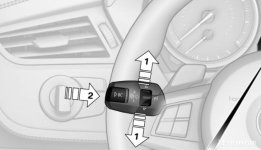Thought I'd post this as a separate How-To, otherwise it'll get lost in the original post.
Kudos to Silverado for finding and posting it in the first place
So I've found where this has come from, and I'll get around to doing this at some point in the future.
But in the meantime here's a few photos from the post I've come across (probably the same post Siverado found above).
EDIT** In the original post there was a coding line that read...
This line has nothing to do with the light sensitivity, that's for coding of the Flat Tyre Monitoring, so ignore it. 
NOTE* Photos taken from a LHD E9* 3 series




Kudos to Silverado for finding and posting it in the first place
Silverado said:Also added the BC button menu to reduce the auto headlight sensibility - works nice now.
For anyone interested - you have to change this variable to unlock the menu - you can also change the settings directly in the RLS module.
Code:ECU KOMBI MMI_ENA_PIA aktiv LICHT_AUT_WERT_1 aktiv LICHT_AUT_WERT_2 aktiv LICHT_AUT_WERT_3 aktiv
So I've found where this has come from, and I'll get around to doing this at some point in the future.
But in the meantime here's a few photos from the post I've come across (probably the same post Siverado found above).
EDIT** In the original post there was a coding line that read...
Code:
MMI_ENA_RPA_RDC
aktivNOTE* Photos taken from a LHD E9* 3 series