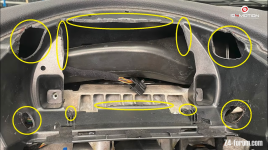I thought I would start a new thread to document my progress in assessing this Chinese made Digital Cluster for our E89 cars. As I said in the previous thread (here) I have purchased a unit that arrived a week or so ago and I am testing it to see how it ticks and if it will work on our cars.
The unit in question is the one available here: Carlife-Mall, it is NOT advertised for fitting the E89 but for the E90/E91/E92/E93. Nonetheless I purchased one to try it out - the price is at USD615, which is considerably cheaper than the ID4Motion version sold from the US. (Of course "you get what you pay for", and I have no doubt that the ID4Motion version is more polished, but for a much steeper price the unit you get is pretty "basic" unless you splash out more cash for more skins etc.)





The info below is my starting point (reproduced from my post in the previous thread):
1. The E9X version works straight out of the box in the E89. In that it really is plug and play - most (if not all) the functions I have tested so far seem to be reflected on the dash - but that’s not an exhaustive test at this stage, I’ll update that later.


2. The plastic shroud you get with the screen fits the E89 dash space PERFECTLY- its like it’s made to measure.

3. However, the screen does NOT go into the dash w/o needing to alter the inside plastic first. This is no different to the ID4Motion screen from the US - I would argue that this version will need less “alterations” as the US screen is perfectly rectangular whereas this Chinese version has the corners notched out. I’m happy to make the alterations as long as a) they are not visible after the fact and b) I can put the “old” cluster in with no problems. It appears though that this is achievable (going on what ID4Motion say about their screen). I am doing this slowly so that I only remove the bare minimum needed - documenting as I go.
5. I’ve managed to exchange quite a few messages with a sales person in China for this device - they are obviously keen to know this will work with E89 and I have already supplied them with (for example) images of E89 vehicles that could be integrated into the library of cars they use. I have also pointed out various spelling mistakes and pointed out the need for a “British English” language option as we don’t like using “tire” and “color” etc Some of the spelling mistakes have already been corrected and they have even updated the software by adding more functionality through some updates.
Some of the spelling mistakes have already been corrected and they have even updated the software by adding more functionality through some updates.
6. I’ve paid regular price for this device and am not getting any kickbacks - but the guy in China is keen to point out that a group buy is more likely to result in changes being made as money talks!
7. I’m also following the route of looking at how “hackable” the device is - so that we could make changes w/o need to resort to our Chinese friends! In short it looks promising! It’s an embedded Linux product using the QT platform to produce the UI. There is a usb port that is used to enact an update on the device and that might be a route into the device. There is also a connector on the device that I am 99% sure is a UART (serial connection) which I am actively probing now, if successful this would provide another route into the system to make changes.
Feel free to ask any questions and I’ll answer them if I know the answer and if I need to test something I will if I can.
The unit in question is the one available here: Carlife-Mall, it is NOT advertised for fitting the E89 but for the E90/E91/E92/E93. Nonetheless I purchased one to try it out - the price is at USD615, which is considerably cheaper than the ID4Motion version sold from the US. (Of course "you get what you pay for", and I have no doubt that the ID4Motion version is more polished, but for a much steeper price the unit you get is pretty "basic" unless you splash out more cash for more skins etc.)





The info below is my starting point (reproduced from my post in the previous thread):
1. The E9X version works straight out of the box in the E89. In that it really is plug and play - most (if not all) the functions I have tested so far seem to be reflected on the dash - but that’s not an exhaustive test at this stage, I’ll update that later.


2. The plastic shroud you get with the screen fits the E89 dash space PERFECTLY- its like it’s made to measure.

3. However, the screen does NOT go into the dash w/o needing to alter the inside plastic first. This is no different to the ID4Motion screen from the US - I would argue that this version will need less “alterations” as the US screen is perfectly rectangular whereas this Chinese version has the corners notched out. I’m happy to make the alterations as long as a) they are not visible after the fact and b) I can put the “old” cluster in with no problems. It appears though that this is achievable (going on what ID4Motion say about their screen). I am doing this slowly so that I only remove the bare minimum needed - documenting as I go.
5. I’ve managed to exchange quite a few messages with a sales person in China for this device - they are obviously keen to know this will work with E89 and I have already supplied them with (for example) images of E89 vehicles that could be integrated into the library of cars they use. I have also pointed out various spelling mistakes and pointed out the need for a “British English” language option as we don’t like using “tire” and “color” etc
6. I’ve paid regular price for this device and am not getting any kickbacks - but the guy in China is keen to point out that a group buy is more likely to result in changes being made as money talks!
7. I’m also following the route of looking at how “hackable” the device is - so that we could make changes w/o need to resort to our Chinese friends! In short it looks promising! It’s an embedded Linux product using the QT platform to produce the UI. There is a usb port that is used to enact an update on the device and that might be a route into the device. There is also a connector on the device that I am 99% sure is a UART (serial connection) which I am actively probing now, if successful this would provide another route into the system to make changes.
Feel free to ask any questions and I’ll answer them if I know the answer and if I need to test something I will if I can.