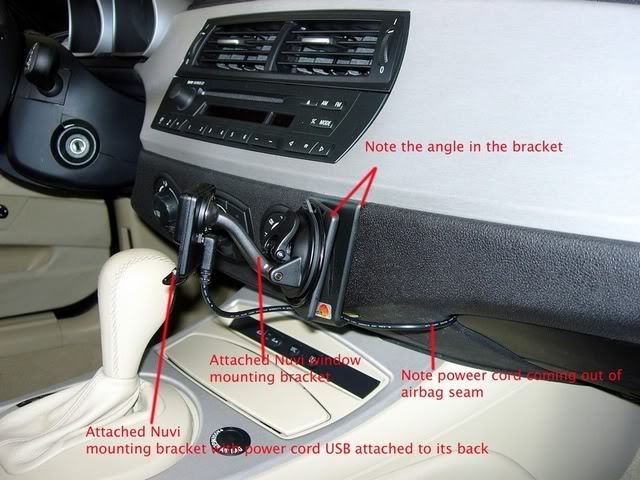The Proclip car mounting clip(http://www.proclipusa.com/choosecountry ... untry.aspx) was very easy to install and didn't mar the car's dash in any way.

Here's where stuff is missing. But the picture should be helpful and I will try to embellish. The glove box will easily drop further down when you press on the 2 clip-slots that are at the roof of the box. You don't have to fully remove the box. Once done, this will reveal the fuse box where you hook in the red wire of the 12 volt power adapter (Autozone) to a 5amp fuse. I chose the fuse that was associated with the Australian cigarette lighter (look at your fuse card). This circuit goes on when key is in position 2. So, when car starts, Nuvi goes on. Shut Nuvi off, and it goes into recharging battery mode. Shut car off, Nuvi goes off. The Nuvi's power cord plug goes into the 12v adapter. This was the easiest way I could do the wiring hook up. The Nuvi power plug has a circuit board in it and although one can fiddle around an run wires out of it directly to the fuse, I didn't choose to do so. I had originally planned to put the plug/adapter combo in the fuse box area, but it was to big to do so. Since the glove box is useless, I used it. After wiring to the fuse box and to the ground (see next picture), there is just enough slack in the wiring to allow you to put the combo into the DROPPED DOWN glove box. At this point you also can snake the Nuvi's power cord over the right lip of the GB, press it into the seam of the airbag (really don't think this will disrupt the AB's performance) and have the USB come out just about under the proclip.
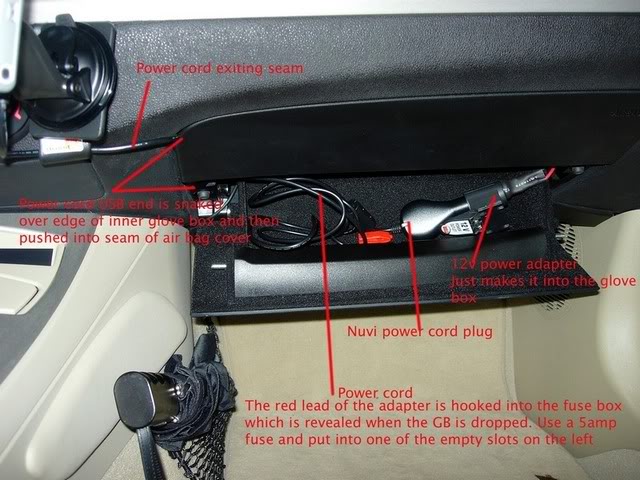
Now to find the ground. While the GB is still closed (do this before dropping the GB), unscrew the screw on the left. Slightly p[ull down the vinyl cover that has been loosened and you will see another screw. That is the ground. Now with the GB dropped and the adapter already hooked to the fuse, snake the ground of the adapter (black wire) to the screw. Wrap around and secure both screws.
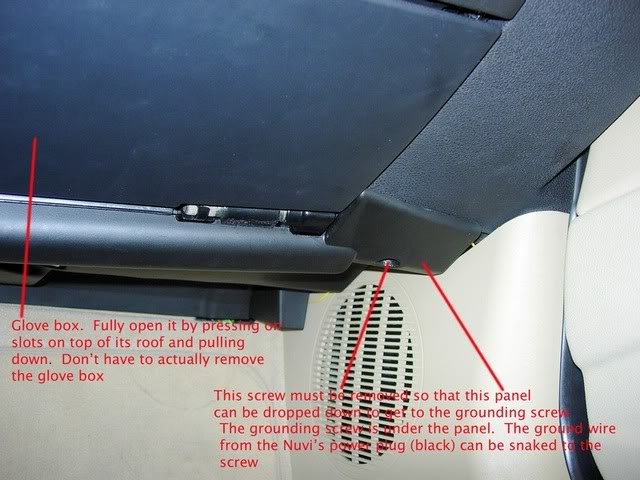
Well, that's really all there is to it. The rest of the pictures show how the Nuvi looks. This set up semi-hides the Nuvi and allows for transport into another car (unsuction the windshield bracket and take to other car ans use by battery). Also, for security reasons, when you leave your car and don't want the Nuvi to be visible at all, you can simply leave everything attached and simply unhook the Nuvi from its cradle.