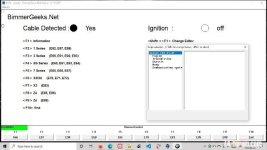In the box:
Cable K+DCAN
Software (INPA).

Overview.
The cable is what can be bought, via Amazon or other sources. The software comes in a regular CD, which contains multiple folders and files. The software is in one of them.
The important thing is the cable. After much manipulation, I was able to load up the software in the CD, but it was very tiresome. I did that in an XP machine. However, looking around the web, two sites offer the software:
Our friends at bimmergeeks.net
Do a search in YouTube for "The EASIEST Setup Guide INPA and NCS EXPERT". This video includes links to the software. I tested them and they are clean of viruses.
The good news is that after being told that INPA can ONLY run in Windows XP, the software downloaded from geeks or Mike's BMW tools runs easily in W10, and the setup is solely a matter of clicking SETUP.EXE files and let them run. The instructions to download the drivers for the cable are also easy to follow, but these are in the CD and work, so you can go either way. Last, all pieces of software bring the precise instructions to make sure the cable runs properly, which is a simple act of opening Windows' DEVICE MANAGER, finding the PORT settings (with the cable plugged to your machine) and making sure that the port used is COM1 and that the latency is set up to 1.
Cable K+DCAN
Software (INPA).

Overview.
The cable is what can be bought, via Amazon or other sources. The software comes in a regular CD, which contains multiple folders and files. The software is in one of them.
The important thing is the cable. After much manipulation, I was able to load up the software in the CD, but it was very tiresome. I did that in an XP machine. However, looking around the web, two sites offer the software:
Our friends at bimmergeeks.net
Do a search in YouTube for "The EASIEST Setup Guide INPA and NCS EXPERT". This video includes links to the software. I tested them and they are clean of viruses.
The good news is that after being told that INPA can ONLY run in Windows XP, the software downloaded from geeks or Mike's BMW tools runs easily in W10, and the setup is solely a matter of clicking SETUP.EXE files and let them run. The instructions to download the drivers for the cable are also easy to follow, but these are in the CD and work, so you can go either way. Last, all pieces of software bring the precise instructions to make sure the cable runs properly, which is a simple act of opening Windows' DEVICE MANAGER, finding the PORT settings (with the cable plugged to your machine) and making sure that the port used is COM1 and that the latency is set up to 1.