enuff_zed
Lifer
I couldn't find one clear, simple explanation of how to bleed air out of the ABS module after you've replaced it, so having now done it, here goes:
This assumes you have the INPA software.
It is also best to have a good quality pressure bleeding kit, unless you prefer the two person method.
1. Bleed the brakes as you would normally, starting with the calliper furthest from the master cylinder and working closer. In the case of the E85/6, due to the way the pipes run, this means start at the rear right and work your way clockwise to finish at the front right.
2. Once you have no more air bubbles appearing it is time to get the trapped air out of the abs module. To do this you have to make its pump run, using the INPA software.
3. So plug in your laptop, connect up the cable to the OBD port and turn the ignition on.
4. Open the INPA program and using the F-keys, or the buttons at the bottom of the screen select the E85 option.

5. In the box that lists all the various options, select 'CHASSIS'.

6. In the righthand box, double click on 'DSC MK60'

7. On the following screen you will see that F6 is to 'ACTIVATE'. Again, select this with either the F-key or the button at the bottom of the screen.


8. In the next screen you need to select '<F1> control hydraulic'


9. You are presented with a long list of options, but you only need to use F2 (for the left side) and F3 (for the right side).
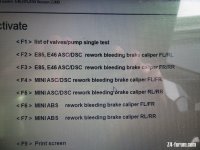
10. With the pressure bleeder still connected, start again at the right rear calliper and work your way clockwise to the right front. Open the bleed nipple then select the relevant F2 or F3 option.
11. The program will run the pump and give you the following message:

NB. This is where I went wrong the first time. I took 80% as gospel and held the brake about there. The pump ran but seemed very quiet. When I'd finished the pedal was still very spongy. So I ran it again, on all four callipers. This time I pushed the pedal down until I could feel it being forced quite hard back into my foot. The pump ran much louder this time. To be really sure I ran the program twice on each calliper.
12. Once the abs activation is completed on all four corners go round once more doing the standard bleed procedure (without the INPA input) just to be certain there is no air left in the system.
13. This whole process used about 1.25 litres of brake fluid and replaced all the old fluid with fresh new stuff.
14. Don't forget that if you use a pressure bleeder it will fill the fluid reservoir right to the brim, so have a syringe handy to suck some back out until it is at the 'MAX' level.
I hope this helps someone in the future.
I fretted for days for no reason. It really is that simple.
This assumes you have the INPA software.
It is also best to have a good quality pressure bleeding kit, unless you prefer the two person method.
1. Bleed the brakes as you would normally, starting with the calliper furthest from the master cylinder and working closer. In the case of the E85/6, due to the way the pipes run, this means start at the rear right and work your way clockwise to finish at the front right.
2. Once you have no more air bubbles appearing it is time to get the trapped air out of the abs module. To do this you have to make its pump run, using the INPA software.
3. So plug in your laptop, connect up the cable to the OBD port and turn the ignition on.
4. Open the INPA program and using the F-keys, or the buttons at the bottom of the screen select the E85 option.

5. In the box that lists all the various options, select 'CHASSIS'.

6. In the righthand box, double click on 'DSC MK60'

7. On the following screen you will see that F6 is to 'ACTIVATE'. Again, select this with either the F-key or the button at the bottom of the screen.


8. In the next screen you need to select '<F1> control hydraulic'


9. You are presented with a long list of options, but you only need to use F2 (for the left side) and F3 (for the right side).
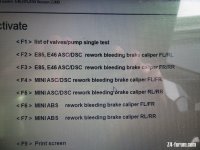
10. With the pressure bleeder still connected, start again at the right rear calliper and work your way clockwise to the right front. Open the bleed nipple then select the relevant F2 or F3 option.
11. The program will run the pump and give you the following message:

NB. This is where I went wrong the first time. I took 80% as gospel and held the brake about there. The pump ran but seemed very quiet. When I'd finished the pedal was still very spongy. So I ran it again, on all four callipers. This time I pushed the pedal down until I could feel it being forced quite hard back into my foot. The pump ran much louder this time. To be really sure I ran the program twice on each calliper.
12. Once the abs activation is completed on all four corners go round once more doing the standard bleed procedure (without the INPA input) just to be certain there is no air left in the system.
13. This whole process used about 1.25 litres of brake fluid and replaced all the old fluid with fresh new stuff.
14. Don't forget that if you use a pressure bleeder it will fill the fluid reservoir right to the brim, so have a syringe handy to suck some back out until it is at the 'MAX' level.
I hope this helps someone in the future.
I fretted for days for no reason. It really is that simple.