Ive no idea where I got my inspiration fromB21 wrote: ↑Fri Dec 15, 2023 9:13 pmNice logoReamesy wrote: ↑Fri Dec 15, 2023 7:48 pm Just a learning curve shared. I purchased the latest version with the OEM Mic. I made the mistake of fitting the MIC into the unit Mic input itself instead of the black lead labelled OE Mic. Obvious now but in my hasty approach I plugged it into what appeared the logical. Now my audio to the recipient on calls is crystal
I also updated the unit to the lates firmware and uploaded my own custom splash screen instead of the default Mr12Volt logo. I have included the files needed. Just put it in the root of a freshly formatted USB Fat32 no larger than 32GB and reboot.
Not joined yet? Register for free and enjoy features such as alerts, private messaging and viewing latest posts and topics.
mr12volt install - CD changer coding advice
- Reamesy
- Member

- Posts: 657
- Joined: Mon Aug 31, 2020 12:40 pm
- Location: Whitchurch
mr12volt install - CD changer coding advice
Currently; 2011 E89 23i SDrive M Sport Highline Titan Silver
Previously;
2014 SLK250CDI AMG Sport
2012 E89 SDrive 2.0 M Sport. White
2011 Audi TT Quattro
2006 Z4 2.5 Sport
2013 420D coupe
2002 Z3 2.2 Sport
1996 Z3 1.9
Previously;
2014 SLK250CDI AMG Sport
2012 E89 SDrive 2.0 M Sport. White
2011 Audi TT Quattro
2006 Z4 2.5 Sport
2013 420D coupe
2002 Z3 2.2 Sport
1996 Z3 1.9
- B21
- Lifer

- Posts: 5476
- Joined: Tue Oct 05, 2021 7:15 pm
- Location: In my Banana Yellow Space Shuttle...somewhere over Southern Caledonia
mr12volt install - CD changer coding advice
Careful the M police don’t burn you at the stake !Reamesy wrote: ↑Fri Dec 15, 2023 9:30 pmIve no idea where I got my inspiration fromB21 wrote: ↑Fri Dec 15, 2023 9:13 pmNice logoReamesy wrote: ↑Fri Dec 15, 2023 7:48 pm Just a learning curve shared. I purchased the latest version with the OEM Mic. I made the mistake of fitting the MIC into the unit Mic input itself instead of the black lead labelled OE Mic. Obvious now but in my hasty approach I plugged it into what appeared the logical. Now my audio to the recipient on calls is crystal
I also updated the unit to the lates firmware and uploaded my own custom splash screen instead of the default Mr12Volt logo. I have included the files needed. Just put it in the root of a freshly formatted USB Fat32 no larger than 32GB and reboot.

We choose to go to on with this endeavour at this time and do the other things, not because they are easy, but because they are hard…
A very modified Atacama Yellow 35is
A very modified Atacama Yellow 35is
-
RAYK47
- Member

- Posts: 341
- Joined: Fri Jul 28, 2023 3:16 pm
- Location: Hertfordshire
- Contact:
mr12volt install - CD changer coding advice
Nice, not sure what firmware version I am on. Will check it out and update if needed.
Even though I don't have an M I might update it, just don't tell anyone
Even though I don't have an M I might update it, just don't tell anyone
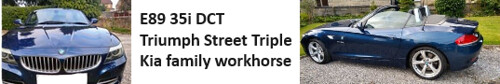
- Reamesy
- Member

- Posts: 657
- Joined: Mon Aug 31, 2020 12:40 pm
- Location: Whitchurch
mr12volt install - CD changer coding advice
Well if BMW can stick M sport stickers on it, I can live with a quick flash of of another
Currently; 2011 E89 23i SDrive M Sport Highline Titan Silver
Previously;
2014 SLK250CDI AMG Sport
2012 E89 SDrive 2.0 M Sport. White
2011 Audi TT Quattro
2006 Z4 2.5 Sport
2013 420D coupe
2002 Z3 2.2 Sport
1996 Z3 1.9
Previously;
2014 SLK250CDI AMG Sport
2012 E89 SDrive 2.0 M Sport. White
2011 Audi TT Quattro
2006 Z4 2.5 Sport
2013 420D coupe
2002 Z3 2.2 Sport
1996 Z3 1.9
- B21
- Lifer

- Posts: 5476
- Joined: Tue Oct 05, 2021 7:15 pm
- Location: In my Banana Yellow Space Shuttle...somewhere over Southern Caledonia
mr12volt install - CD changer coding advice
Don’t let facts get in the way of other folk’s opinions…
I see BMW has taken legal action on suppliers who use the M logo on their products… :tumbleweed
My new instrument cluster has had to withdraw versions that had a M logo inset in the display..
We choose to go to on with this endeavour at this time and do the other things, not because they are easy, but because they are hard…
A very modified Atacama Yellow 35is
A very modified Atacama Yellow 35is
- Reamesy
- Member

- Posts: 657
- Joined: Mon Aug 31, 2020 12:40 pm
- Location: Whitchurch
mr12volt install - CD changer coding advice
Is there any scope for doing your own inset for the display on your ID4?
Currently; 2011 E89 23i SDrive M Sport Highline Titan Silver
Previously;
2014 SLK250CDI AMG Sport
2012 E89 SDrive 2.0 M Sport. White
2011 Audi TT Quattro
2006 Z4 2.5 Sport
2013 420D coupe
2002 Z3 2.2 Sport
1996 Z3 1.9
Previously;
2014 SLK250CDI AMG Sport
2012 E89 SDrive 2.0 M Sport. White
2011 Audi TT Quattro
2006 Z4 2.5 Sport
2013 420D coupe
2002 Z3 2.2 Sport
1996 Z3 1.9
- B21
- Lifer

- Posts: 5476
- Joined: Tue Oct 05, 2021 7:15 pm
- Location: In my Banana Yellow Space Shuttle...somewhere over Southern Caledonia
mr12volt install - CD changer coding advice
Not obviously..they keep the internals very quiet and there aren’t enough out there for 3rd parties to reverse engineer..
We choose to go to on with this endeavour at this time and do the other things, not because they are easy, but because they are hard…
A very modified Atacama Yellow 35is
A very modified Atacama Yellow 35is
-
RAYK47
- Member

- Posts: 341
- Joined: Fri Jul 28, 2023 3:16 pm
- Location: Hertfordshire
- Contact:
mr12volt install - CD changer coding advice
Do you really have to unplug cables to do the update? I don't really want to take trim off if I don't have to.Reamesy wrote: ↑Fri Dec 15, 2023 7:48 pm Just a learning curve shared. I purchased the latest version with the OEM Mic. I made the mistake of fitting the MIC into the unit Mic input itself instead of the black lead labelled OE Mic. Obvious now but in my hasty approach I plugged it into what appeared the logical. Now my audio to the recipient on calls is crystal
I also updated the unit to the lates firmware and uploaded my own custom splash screen instead of the default Mr12Volt logo. I have included the files needed. Just put it in the root of a freshly formatted USB Fat32 no larger than 32GB and reboot.
- Attachments
-
- IMG20231216105055.jpg (126.58 KiB) Viewed 246 times
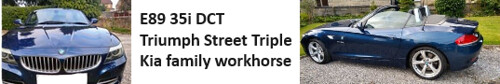
- Reamesy
- Member

- Posts: 657
- Joined: Mon Aug 31, 2020 12:40 pm
- Location: Whitchurch
mr12volt install - CD changer coding advice
Unfortunately yes. You can only update the newer unit via Mini SD card slot and you must unplug the FO and power to complete the procedure properly.
I located mine behind the centre console accessible via driver footwell panel. Three hex screws and three cables to unplug. Light, speaker for chimes and some other unit.
I located mine behind the centre console accessible via driver footwell panel. Three hex screws and three cables to unplug. Light, speaker for chimes and some other unit.
Currently; 2011 E89 23i SDrive M Sport Highline Titan Silver
Previously;
2014 SLK250CDI AMG Sport
2012 E89 SDrive 2.0 M Sport. White
2011 Audi TT Quattro
2006 Z4 2.5 Sport
2013 420D coupe
2002 Z3 2.2 Sport
1996 Z3 1.9
Previously;
2014 SLK250CDI AMG Sport
2012 E89 SDrive 2.0 M Sport. White
2011 Audi TT Quattro
2006 Z4 2.5 Sport
2013 420D coupe
2002 Z3 2.2 Sport
1996 Z3 1.9
-
RAYK47
- Member

- Posts: 341
- Joined: Fri Jul 28, 2023 3:16 pm
- Location: Hertfordshire
- Contact:
- Reamesy
- Member

- Posts: 657
- Joined: Mon Aug 31, 2020 12:40 pm
- Location: Whitchurch
mr12volt install - CD changer coding advice
It’s only the system update that needs to be done this way. The boot logo is just via the USB cable
Currently; 2011 E89 23i SDrive M Sport Highline Titan Silver
Previously;
2014 SLK250CDI AMG Sport
2012 E89 SDrive 2.0 M Sport. White
2011 Audi TT Quattro
2006 Z4 2.5 Sport
2013 420D coupe
2002 Z3 2.2 Sport
1996 Z3 1.9
Previously;
2014 SLK250CDI AMG Sport
2012 E89 SDrive 2.0 M Sport. White
2011 Audi TT Quattro
2006 Z4 2.5 Sport
2013 420D coupe
2002 Z3 2.2 Sport
1996 Z3 1.9
-
bluetooth
- Newbie

- Posts: 44
- Joined: Sun Aug 26, 2018 9:43 pm
mr12volt install - CD changer coding advice
Finally made the jump and bought a mr12volt for my 2015 e89 28i
In relation to VO, I did not have $672 or $694
I have used NCSEXPERT to FA Write $672 to the CAS and NFRM.
Does the VO get written to the CIC as it does not show an FA write to CIC and i read elsewhere that VO does not get written to the CIC.
I assume based on the thread details here that when I connect up the Mr12volt box the cdmm_changer_3 which is currently set to kein_cdc will change automatically mp3_cdc
Question = When i recycle the power in the car and before i install any hardware, i still see a single CD, Should i be seeing something different.
Am i missing something somewhere ?
In relation to VO, I did not have $672 or $694
I have used NCSEXPERT to FA Write $672 to the CAS and NFRM.
Does the VO get written to the CIC as it does not show an FA write to CIC and i read elsewhere that VO does not get written to the CIC.
I assume based on the thread details here that when I connect up the Mr12volt box the cdmm_changer_3 which is currently set to kein_cdc will change automatically mp3_cdc
Question = When i recycle the power in the car and before i install any hardware, i still see a single CD, Should i be seeing something different.
Am i missing something somewhere ?
2015 E89 28i Msport Auto - Mineral Grey metallic...
-
AnubisZed
- Senior Member

- Posts: 1802
- Joined: Thu Aug 16, 2012 2:24 pm
- Location: Lincolnshire, UK
mr12volt install - CD changer coding advice
Once you have added 672 to the VO and then FA_Write to CAS & NFRM you then SG_CODERIEN to CIC.bluetooth wrote: ↑Thu Apr 11, 2024 9:42 pm Finally made the jump and bought a mr12volt for my 2015 e89 28i
In relation to VO, I did not have $672 or $694
I have used NCSEXPERT to FA Write $672 to the CAS and NFRM.
Does the VO get written to the CIC as it does not show an FA write to CIC and i read elsewhere that VO does not get written to the CIC.
I assume based on the thread details here that when I connect up the Mr12volt box the cdmm_changer_3 which is currently set to kein_cdc will change automatically mp3_cdc
Question = When i recycle the power in the car and before i install any hardware, i still see a single CD, Should i be seeing something different.
Am i missing something somewhere ?
As long as it's not been connected beforehand then it "should" change the setting for CDMM_CHANGER_3 automatically, BUT personally I'd pre-empt this by changing the setting once you've coded CIC anyway, as in case it didn't then you'd have to disconnect it all to be able to do the coding (the new way of connection stops you from coding the headunit)
Hope that helps
Dave
2011, 23i, Grey with Red leather.
My E89 YouTube channel - BMW Z4 Mods
https://www.youtube.com/channel/UCttNBt ... UQnoEvKB2Q
2011, 23i, Grey with Red leather.
My E89 YouTube channel - BMW Z4 Mods
https://www.youtube.com/channel/UCttNBt ... UQnoEvKB2Q
-
bluetooth
- Newbie

- Posts: 44
- Joined: Sun Aug 26, 2018 9:43 pm
mr12volt install - CD changer coding advice
Thanks Dave
The SG_Coderien was what I was missing. I also found your cruise control notes today and find them great as a guide for NCSEXPERT. Good to find some content that you can trust.
Will also change the CDMM_Changer_3 now that I have found it. Now to find a dry day to install the box.
Cheers.
The SG_Coderien was what I was missing. I also found your cruise control notes today and find them great as a guide for NCSEXPERT. Good to find some content that you can trust.
Will also change the CDMM_Changer_3 now that I have found it. Now to find a dry day to install the box.
Cheers.
2015 E89 28i Msport Auto - Mineral Grey metallic...
- Reamesy
- Member

- Posts: 657
- Joined: Mon Aug 31, 2020 12:40 pm
- Location: Whitchurch
mr12volt install - CD changer coding advice
When I installed mine I dropped the drivers side under dash tray. This gave access to an area behind the CIC unit located in the central dash area and enables upgrading in the future with minimal effort. 
Currently; 2011 E89 23i SDrive M Sport Highline Titan Silver
Previously;
2014 SLK250CDI AMG Sport
2012 E89 SDrive 2.0 M Sport. White
2011 Audi TT Quattro
2006 Z4 2.5 Sport
2013 420D coupe
2002 Z3 2.2 Sport
1996 Z3 1.9
Previously;
2014 SLK250CDI AMG Sport
2012 E89 SDrive 2.0 M Sport. White
2011 Audi TT Quattro
2006 Z4 2.5 Sport
2013 420D coupe
2002 Z3 2.2 Sport
1996 Z3 1.9
