I Have just fitted my intravee to the Z4 (While parked up in my work car-park
I decided that since i will probably be removing the Intravee when i sell the car i decided to leave the CD Changer in situe. I also may install a TV Module in the future so I can always remove it then if need be
I just used a Stanley knife to cut an 'X' around the pull string on the rear wall boot carpet and flicked it out like a big button. With this done the carpet can be easily lifted with a full view of the rear of the CD Changer. I Whipped out the wires to that and plugged them into the Intravee, then the intravee into the Alpine Unit. I fed the iPod lead through the gap between the Nav DVD Unit and the CD Changer. From inside the cabin i could see the end connection of the iPod lead but couldn't quite reach it to pull it through, so I (very carefully) inserted a large flathead screwdriver (covered in a rag) into the gap and turned it slightly to open the gap a little more. It only needed about 1mm of space and using another small screwdriver I was able to extract the end of the cable.

After i had used a Laptop to change the UI settings on the Intravee (I bought it used with a different setup that mine) I temporarily secured both units using velcro to the rear wall and replaced the carpet.
I have just ordered some of this on eBay to secure it fully:
http://cgi.ebay.co.uk/ws/eBayISAPI.dll? ... 0365687850
I used the same stuff on various parts of my VX220 and was very impressed with the strength of it. Its like velcro but there is only one side (no male/female) and it is so strong that you have to really give it a good pull to get it apart.
I have only had a quick play with the iPod in the car while parked up, but i will add to this thread later on when i've used it a little more.
From what i've seen so far it seems great! I had an Alpine iPod H/U in my old car and i missed it like hell when i moved to the Z4! I hate having to burn stuff to CD every time i want to change the music in my car
The only problem is that I left my 16GB iPod with the buyer of my old car
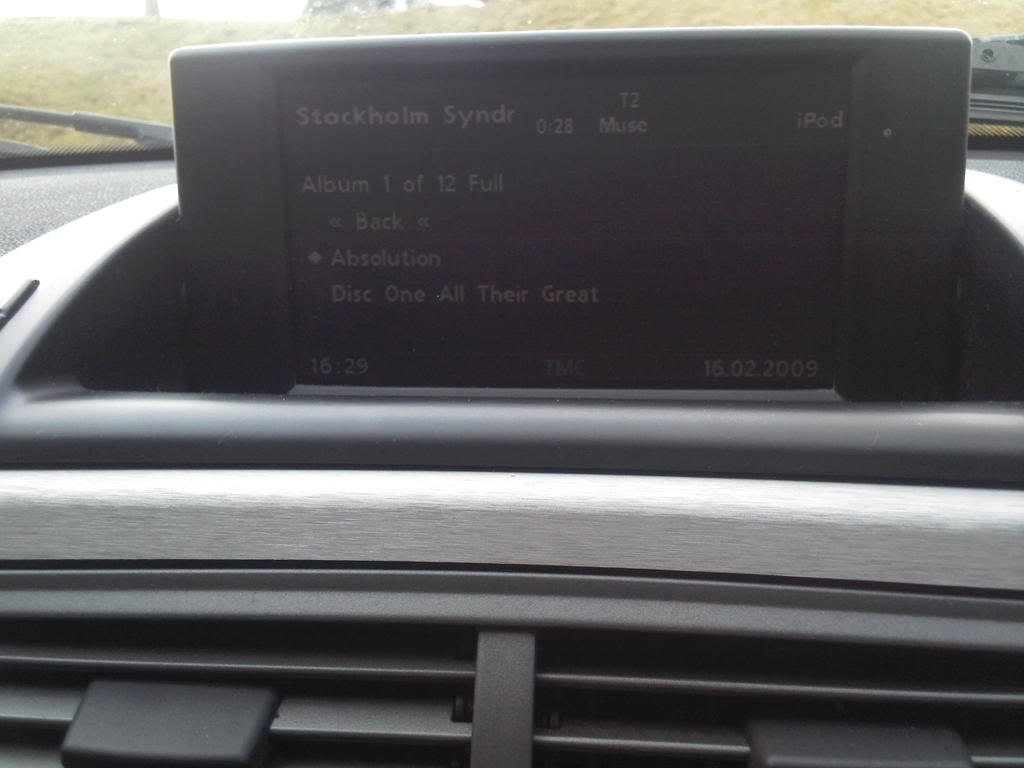
Here are a couple of extra pics i took today showing how I accessed the rear of the CD changer, the BMW owners manual folder came in handy to allow easy access









