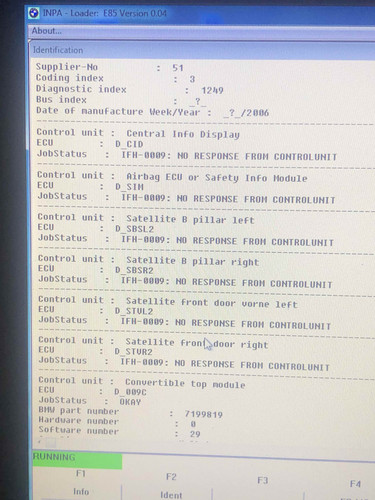I received my "new" second hand airbag SIM unit yesterday so I figured, lets go to it and get this sorted so I can put the car back
together.As I was waiting for the unit to arrive I did some more digging and I am not the only one doing this and I found a really usefull thread
on this forum: @TomR thank you for the manual.
viewtopic.php?t=115539
So I attached the unit in the car, attached the battery charger and off we go.
INPA: Open INPA and select chasis E85 and then - Information report (F2). My response was below and I believe the ZUSB in my case is 6935920.

Close INPA.
Next up. WINKFP
Now i started working on WINKFP yet my ZUSB part number was not recognised. So with the help from TOMR his alternative manual I was able to find the correct partnumber.
A1. Look for your *.his files on the PC (mine were in C:\EC-APPS\NFS\DATA). They are all named with the ECU family (SIM85.his for example), so if you open these up with notepad and search through you will see all the historic ZUSB/part numbers for that module. When you find the one with your module part number in you will have the ECU family name you are looking for.
A2. Open WinFKP
A3. Select Comfort mode
A4. Select Update ZUSB
A5. Select the correct family for your module
A6. Enter your full VIN and then click done
A7. Double check that the module your going to flash it's safe to flash with your cable and the battery needs to be connect to another power source
A8. Click on Prog. ZB-Update
A9. This will then show you the update that is about to be programmed onto the module, click ok to start programming. This took a few minutes.
And it gave me a message back all was well!

so far so good.
NCExpert: Code to Default
Open NCExpert, load profile -> Expertmode -> F1 -> F3 -> choose E85 from the list -> choose any module you want from this list
-> now click F6 Back -> select F4 Process ECU -> choose SIM Module -> now click ReadECU ->

Error!!!


Something is off, what am I doing wrong here?!