tintoverano
Active member
[youtube]PRuBVEHII6g[/youtube]
what you need
1. Video Interface Car Solutions HD-LINK IW04B-N https://car-solutions.com/en/video-...or-bmw-cic-with-active-parking-guidelines.php
2. HDMI Adapter to charge mobile phone & convert mobile phone's resolution to CID's 420p https://www.delock.com/produkte/G_62988/technische_details.html
3. HDMI cable 0.5m
4. USB C extender cable 1m
5. USB C - USB A charger cable 1m
6. CD Phone Mount https://exogear.com/product/exomount-touch-cd/
7. 3.5mm AUX cable Male to Male 1.5 m https://exogear.com/product/exomount-touch-cd/
how to install
1. open up the front

[youtube]TQA3VtDh9AA[/youtube]
2. change CID main cable sockets and pinouts to E89
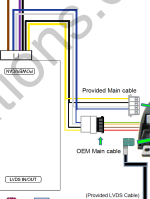




3. Install the Video Interface into the car connect all the cables, sockets following the Video Interface Installation Manual https://car-solutions.com/nfs/product/866931/file/hdmi_interface_bmw_manual.pdf
5. Lead AUX cable to the outlet under the central armrest
6. Test
what you need
1. Video Interface Car Solutions HD-LINK IW04B-N https://car-solutions.com/en/video-...or-bmw-cic-with-active-parking-guidelines.php
- comes with all the required cables to install the device itself
- one of the connectors and pinout is for E90, no issue - see later
- can do front, rear cam and Navi
- integrates with iDrive
- I'm using it for reverse cam as well, gear is detected
2. HDMI Adapter to charge mobile phone & convert mobile phone's resolution to CID's 420p https://www.delock.com/produkte/G_62988/technische_details.html
- if you wanted wireless mirroring, because your phone doesn't support HDMI output, then use a Miracast device instead (it connects to the video interface via HDMI as well)
- you want to charge your phone, therefore just getting USB C - HDMI cable is not enough, but would work
3. HDMI cable 0.5m
- HDMI Adapter to Video Interface
4. USB C extender cable 1m
- phone to HDMI adapter
5. USB C - USB A charger cable 1m
- 12V cigarette lighter to HDMI Adapter
- Video Interface comes with 12V output for charging, but it didn't charge my phone enough
6. CD Phone Mount https://exogear.com/product/exomount-touch-cd/
- landscape orientation works perfectly, no dials get covered
7. 3.5mm AUX cable Male to Male 1.5 m https://exogear.com/product/exomount-touch-cd/
- Video Interface audio to car audio via AUX
how to install
1. open up the front
- there's an empty shelf above the radio/computer unit with enough room

[youtube]TQA3VtDh9AA[/youtube]
2. change CID main cable sockets and pinouts to E89
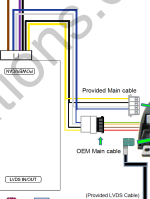
- Video Interface comes with E90 compatible sockets and wiring




- by replacing these sockets with each other, you'll be able to connect the CID and the Video Interface w/o buying sockets
- you can find some additional info, comments here https://z4-forum.com/forum/viewtopic.php?f=23&t=111779
3. Install the Video Interface into the car connect all the cables, sockets following the Video Interface Installation Manual https://car-solutions.com/nfs/product/866931/file/hdmi_interface_bmw_manual.pdf
5. Lead AUX cable to the outlet under the central armrest
6. Test