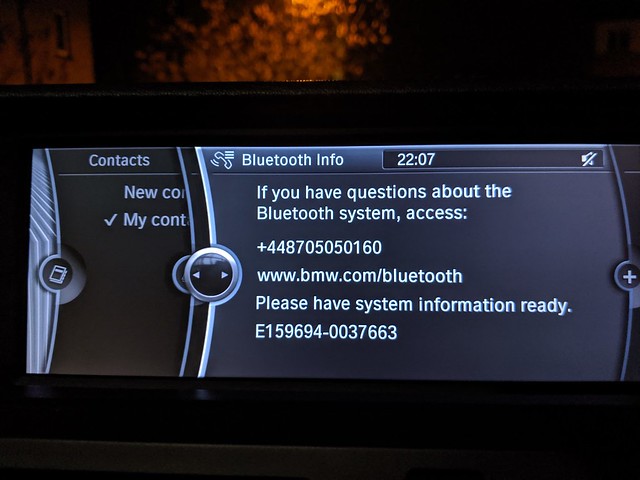Recently picked up this beauty. Came from a TT (I have a serious inclination to convertibles haha!).
Just a few quick questions;
- My car has iDrive. I would make the assumption this also has bluetooth as when I go through the settings I can get as far as the screen that says "use your bluetooth device to start search for devices. The vehicle will identify itself as: BMW 59694", however, this does not show on any phone I have tried to pair with the car. I use a Google Pixel 3 but have tried with Huwaiwei and iPhone, too.
Am I doing something wrong? Is the bluetooth "module" something I can source and replace? I have searched and searched but alas I always end up being pointed to E85 answers.
- The USB connection inside the armrest appears to be damaged. The AUX input still works but is crackly and the 12v also works normally. Is this unit easy to replace? I would assume this is the USB socket that would allow firmware updates for iDrive etc. More to the point I'd like to be able to charge my phone.