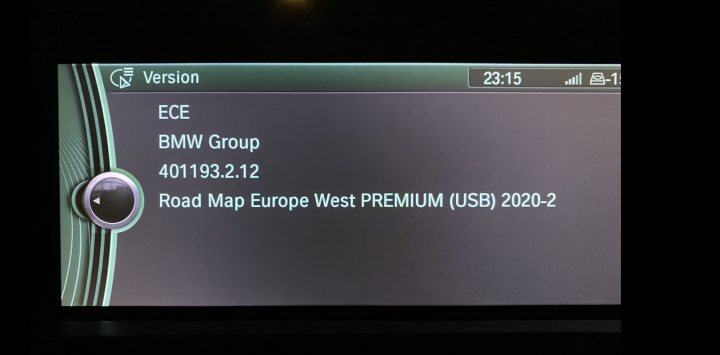Update on the nav upgrade, and a massive thank you to all that gave advice.
CIC unit with the little tick in the bottom left of the map - this means i can upgrade maps on my own without the need for the stealership (result!)
Ordered a USB stick and activation code from
here for £39.99.
Arrived 2 days later on a 32gb thumb drive. Frustratingly, no activation code inside. i wondered if the code was included inside the loader config so, optimistically, i went out to the car once i'd got home.
17:40 - sit in car, full of hope and promise, insert USB stick in glovebox socket...
CIC recognises the update! - do i want to proceed? HELL YEHHHHH!!!
CIC: "please enter your activation code"
me: "sob..."
I send a frustrated email to the supplier, knowing that they've probably all gone home for the evening/not checking work emails.
i get a reply back within 8 minutes, RESULT!! - here we go ... new maps baby!!
reply: "We will send your code through later"
me: "what is later?! - its already 18:30 by now and i'm getting frustrated, why didn't they just send the damn code with the stick?! - i reply and ask them that very question.
i get another reply,"some people get the wrong map file and we have to be sure their unit recognises it before we generate the FSC code as this can't be refunded"
grrrrr. fair enough.
I sit in the car on the driveway like a chump for the next 30 minutes waiting for my code. Nothing. I go indoors, with the right hump. Other half called me a spoilt brat, "just got that car you really wanted and now you're sulking because you don't have up to date maps?!" - she had a point.
I then make a statement... "I don't care what time it is, if i still have clothes on when that activation code comes through, i'm going out to the car and doing it!"
She rolls her eyes at me.
Anyway... 22:10 and the code arrives in my inbox!!
RIGHHHHTTTT, off to the car, bye!
all is good, it picks up the update, accepts the code and off we go..
One slight snag.. it was taking on average 30secs per 1% update - i calculated total time would be 50 minutes ish - far too long to be sitting there with the ignition on and no engine running.
Our neighbours have two small children and our driveway runs down the side of the house, it's kind of enclosed so it wouldn't be cool for me to just sit there with the engine idling for that time, not to mention no good for the car.
So, i let it get to 40% and then i went for a (very) slow drive.
Coming up to 98% i pulled into the local M&S/BP near me and waited patiently for the completion.
To show my dedication to the cause, please note the time in the top right of the display
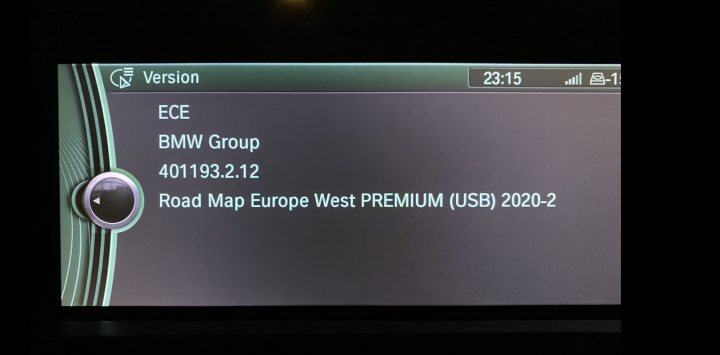
I know it's just a nav update, but in these odd times, i was really looking forward to my first mod/fix on the new car.
Sorry for rambling lol