Hi,
I've created a GPX file that contains a tour of Scotland that I've planned. Does the collective know if I can open this file using the Sat Nav in my Zed? I was hoping I may be able to put the file on a flash drive and plug into the USB in the glove box to then hopefully download into the car.
The route contain roads that I've gleaned from Pistonheads on the basis they're great driving and scenic routes.
Would be nice to use the built in Nav instead of my phone.
Ta in advance.
Not joined yet? Register for free and enjoy features such as alerts, private messaging and viewing latest posts and topics.
BMW Sat Nav and GPX files
- cerbera
- Member

- Posts: 348
- Joined: Mon Aug 10, 2015 8:55 pm
- Location: Preston, Lancs
- cerbera
- Member

- Posts: 348
- Joined: Mon Aug 10, 2015 8:55 pm
- Location: Preston, Lancs
Re: BMW Sat Nav and GPX files
Finally got around to giving this a go.
Plenty of searches in Google resulted in a way to do this.
Plan your route with waypoints etc. in http://www.tyretotravel.com/download-tyre/
Save your route as "BMW Files". This will save as "your_route.tar" rename the file to read "your_route.tar.gz"
Copy that file to an USB-stick (FAT32, not NTFS), in directory "\BMWData\Nav\" (ie Create a folder called BMWData and in that folder create another folder called Nav and in that folder place your_route.tar.gz
Plug USB stick in the glove box USB-port of your E89
Press ignition
Choose "Navigation" / "Saved Journeys" / "Import Journey USB" / "OK"
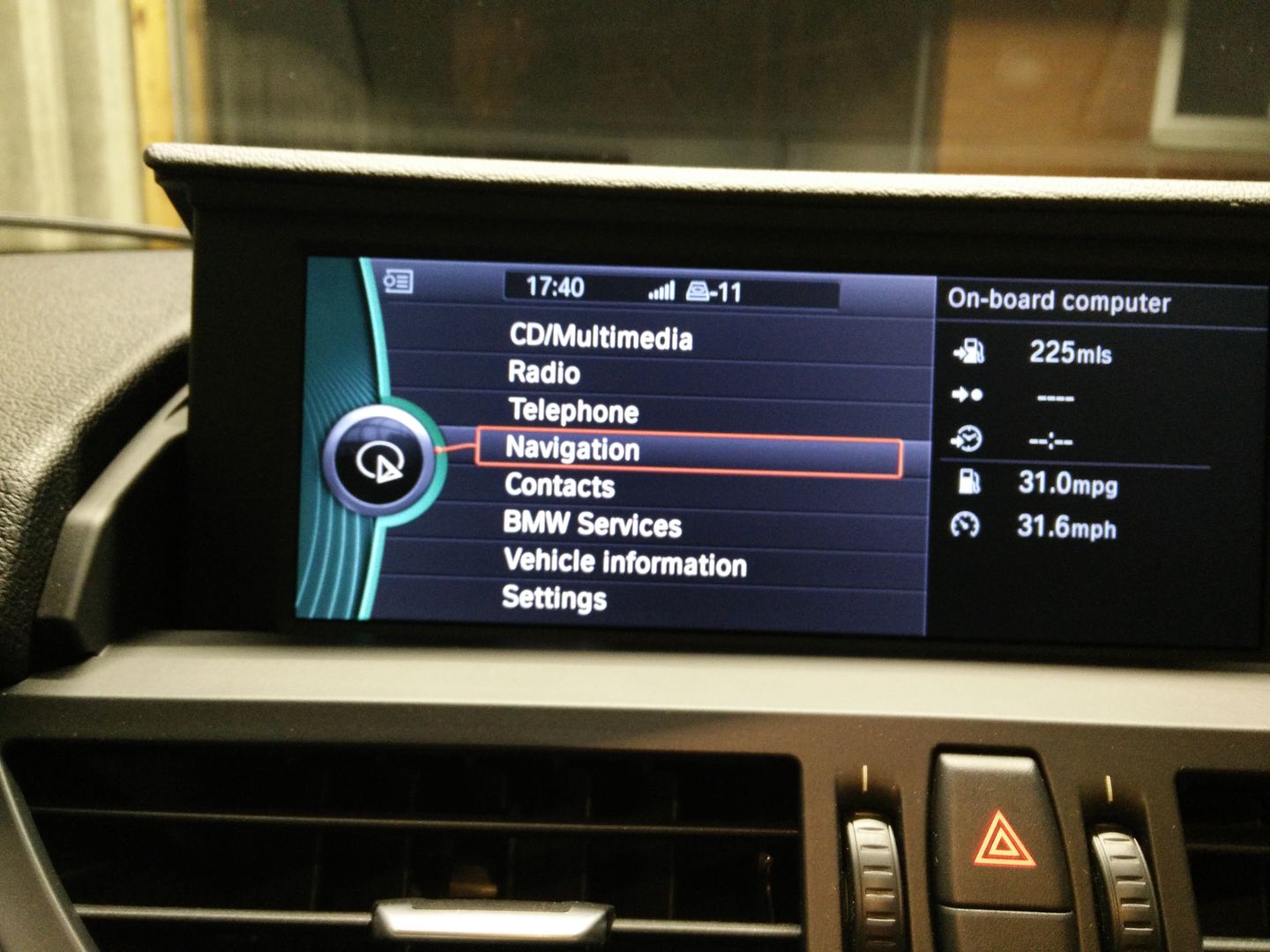
On this screen select left on the iDrive control


Select Import Journey USB and then import the file you created
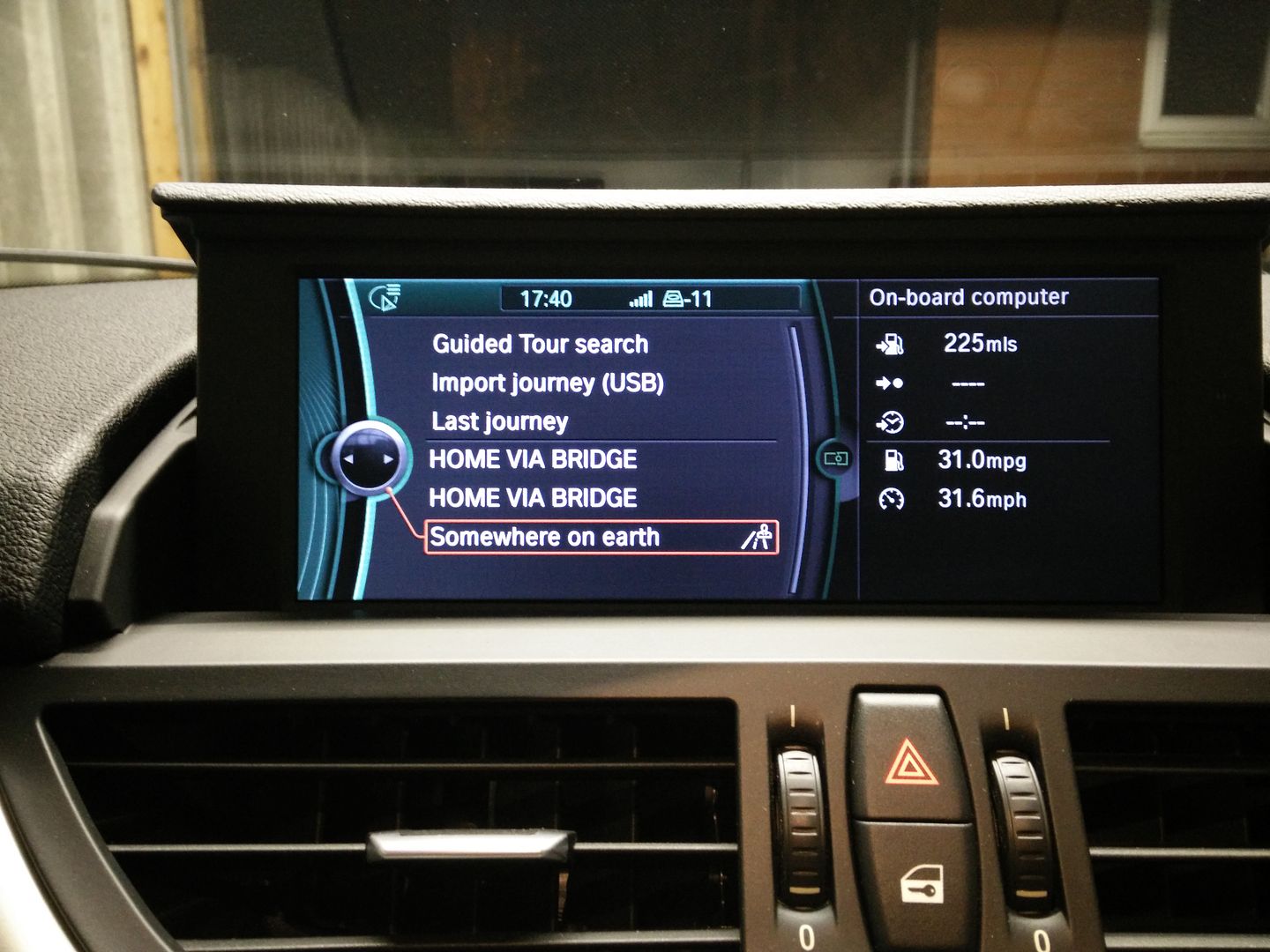
After importing your file select it and then start guidance
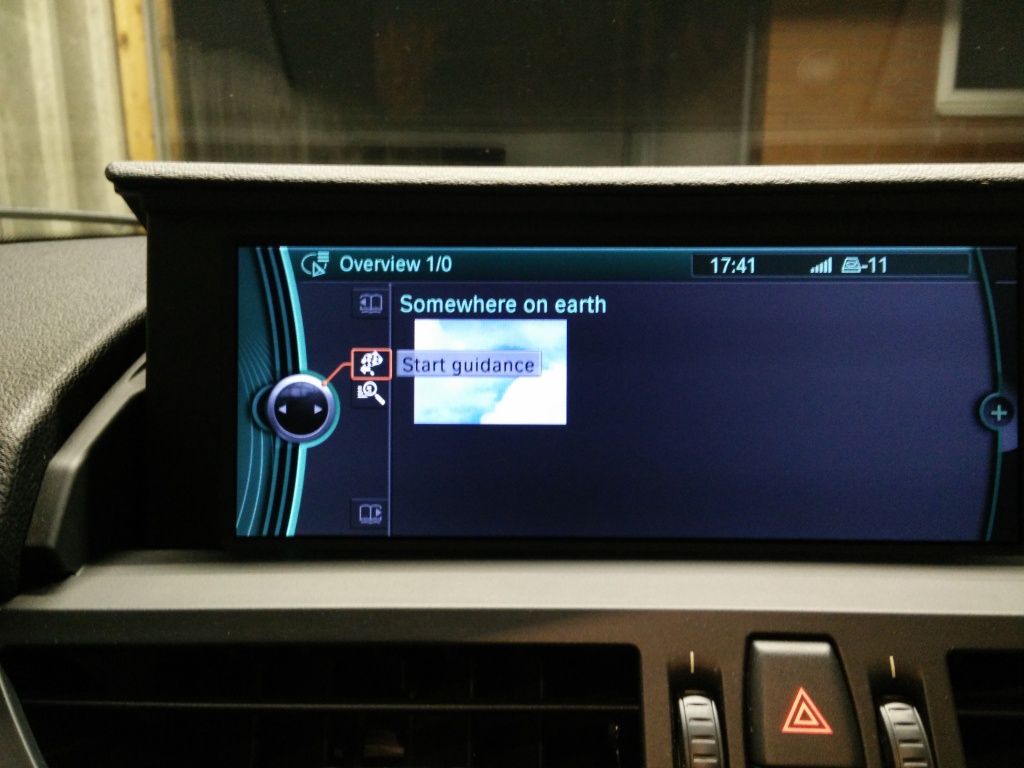
Edited to add. You can plan your route in google maps, which is great for just dragging the route to you preferred roads, and import that straight into Tyre.
Plenty of searches in Google resulted in a way to do this.
Plan your route with waypoints etc. in http://www.tyretotravel.com/download-tyre/
Save your route as "BMW Files". This will save as "your_route.tar" rename the file to read "your_route.tar.gz"
Copy that file to an USB-stick (FAT32, not NTFS), in directory "\BMWData\Nav\" (ie Create a folder called BMWData and in that folder create another folder called Nav and in that folder place your_route.tar.gz
Plug USB stick in the glove box USB-port of your E89
Press ignition
Choose "Navigation" / "Saved Journeys" / "Import Journey USB" / "OK"
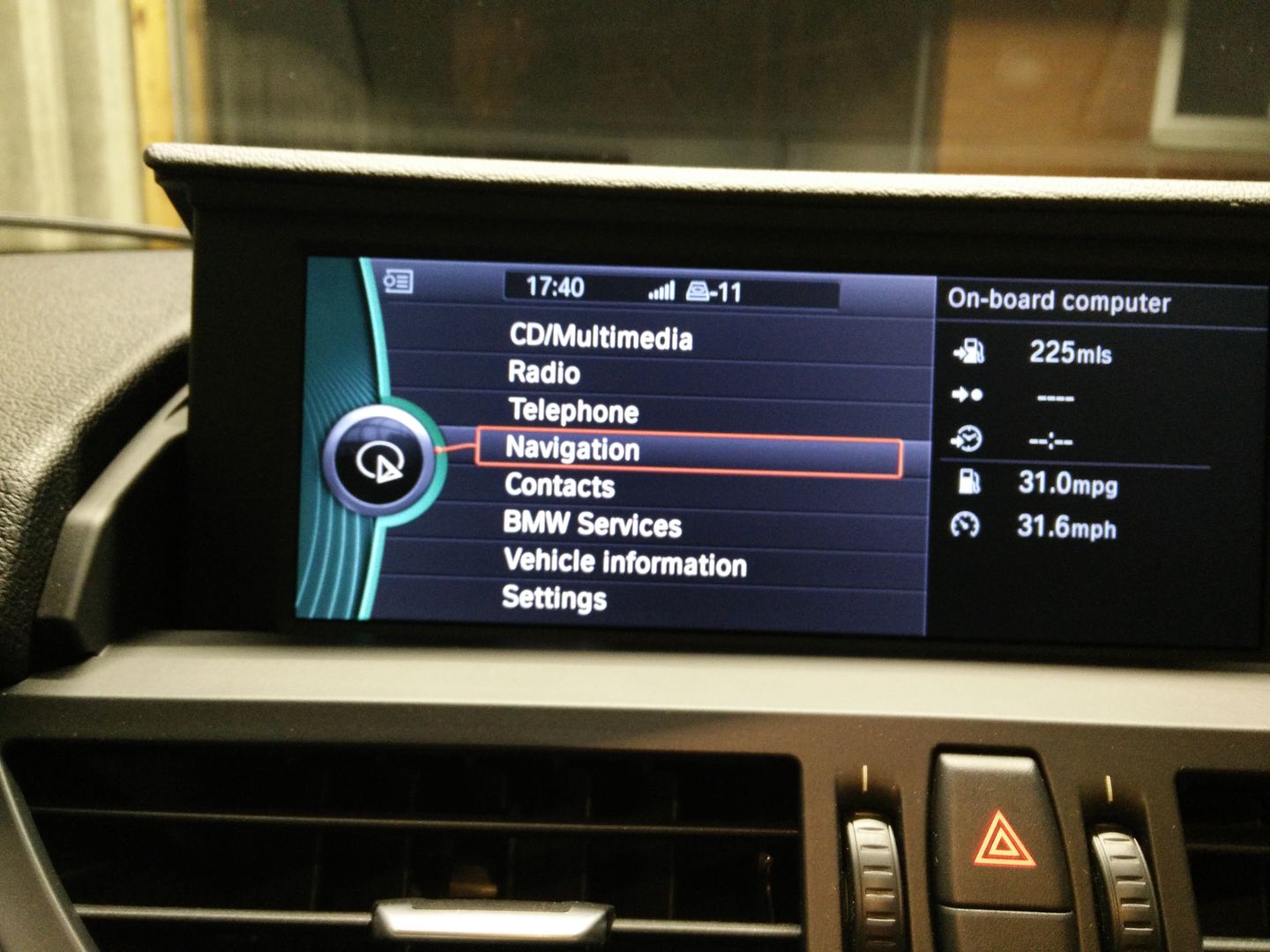
On this screen select left on the iDrive control


Select Import Journey USB and then import the file you created
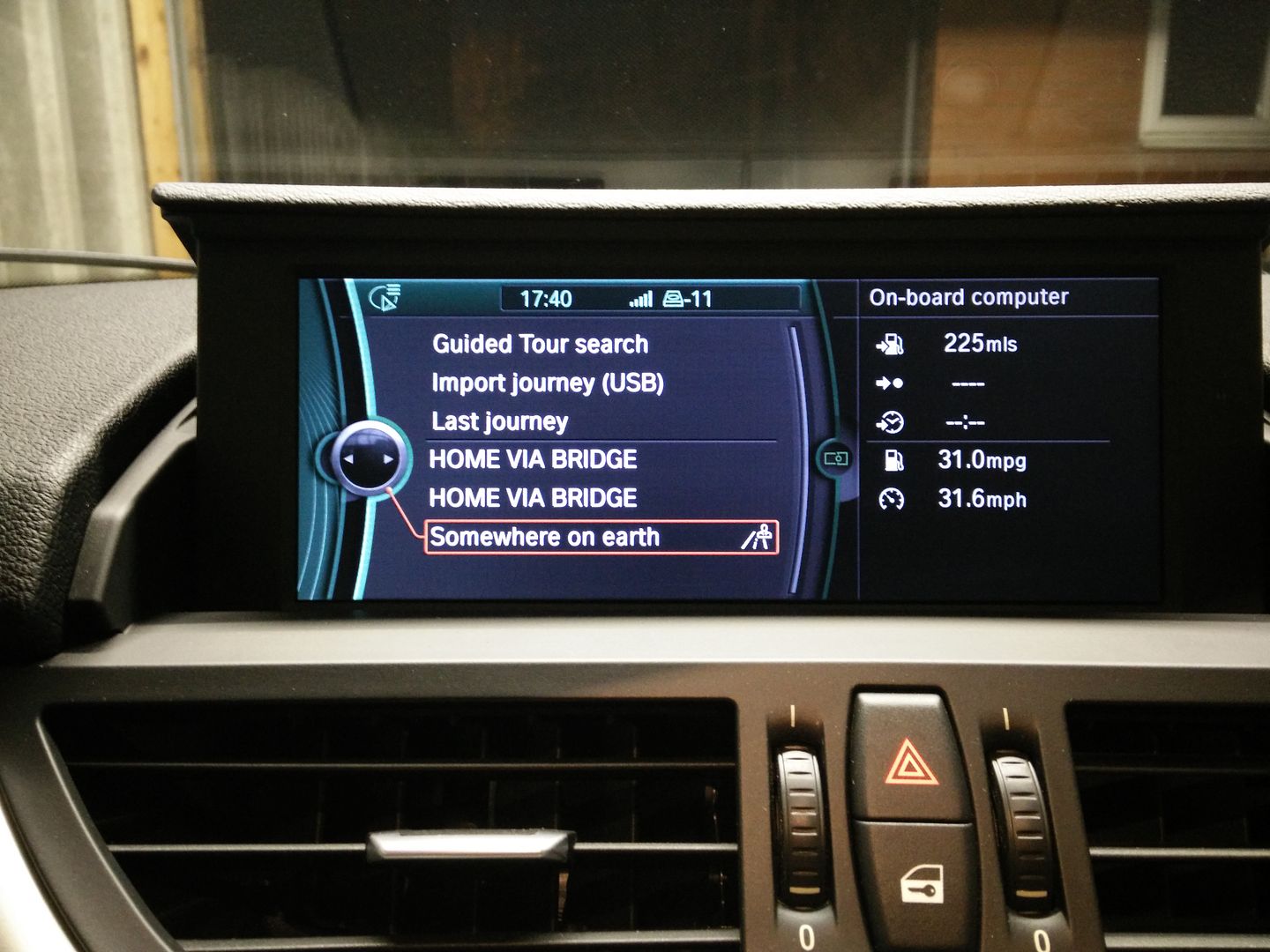
After importing your file select it and then start guidance
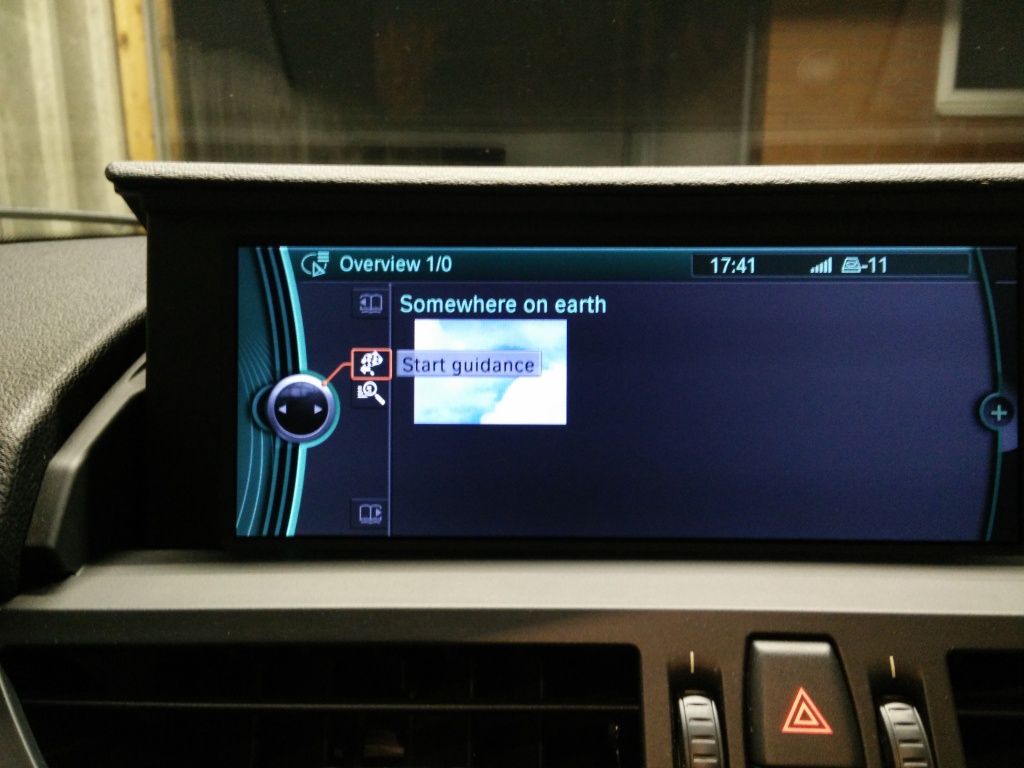
Edited to add. You can plan your route in google maps, which is great for just dragging the route to you preferred roads, and import that straight into Tyre.
- jimbo1958
- Lifer

- Posts: 6471
- Joined: Wed Jun 09, 2010 10:49 pm
- Location: Romancing Your Mum
Re: BMW Sat Nav and GPX files
Good work Cerbera....that'll come on in handy. 
Z4 e85 3.0 - GONE
Z4 e89 35i - GONE
Jaguar F Type V6s Roadster
Abarth 695 Rivale
Z4 e89 35i - GONE
Jaguar F Type V6s Roadster
Abarth 695 Rivale
